Step 1: Apple Developer Portal Setup
Please visit Apple developer account https://developer.apple.com/account to complete your new app setup.
APNS Key
- Create a new APNS key if you do not have one already. Download this p8 file and store this in a safe place as this is required in the next step to complete the Pushologies portal setup. A typical p8 file looks like this AuthKey_MD4A639TCP.p8
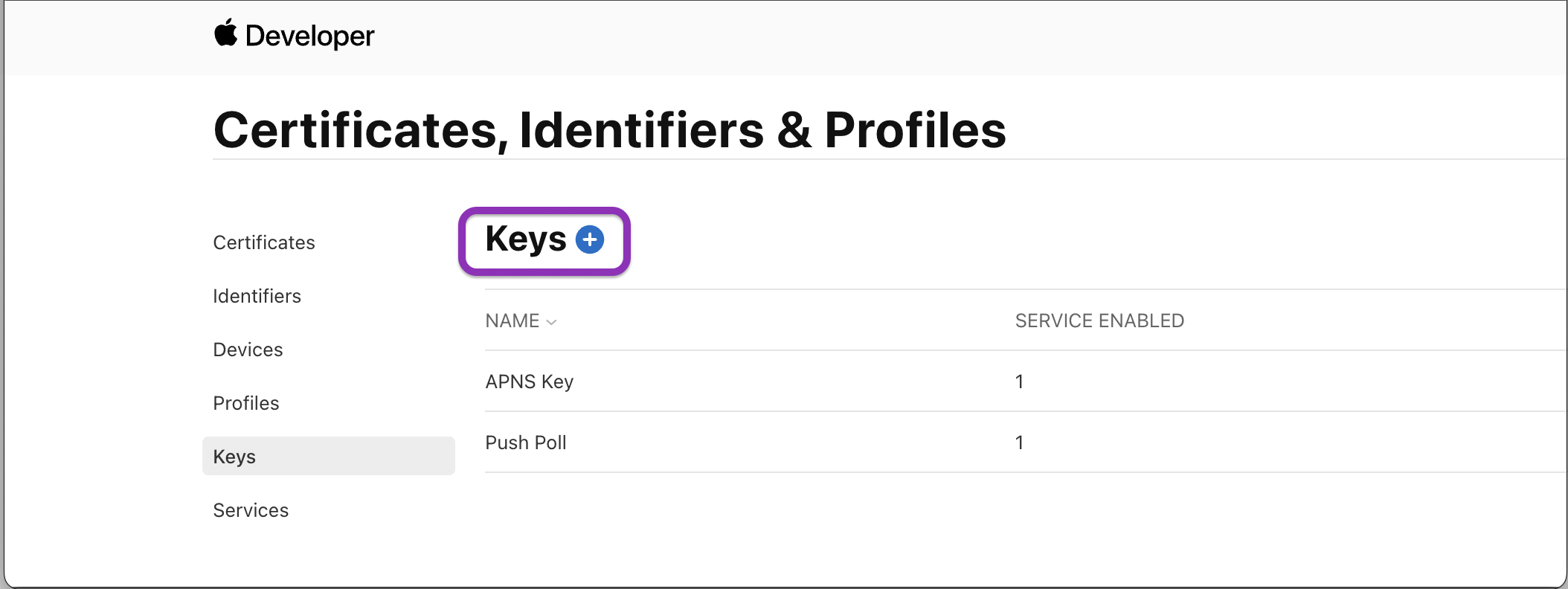
App Groups
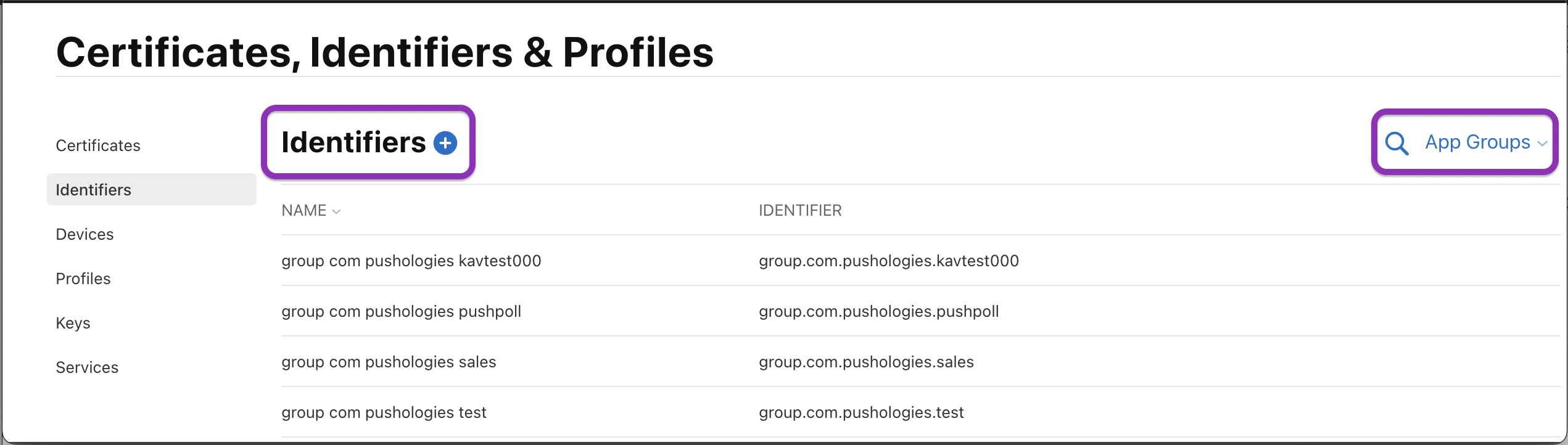
Enter your new group which will be later used in your Xcode project
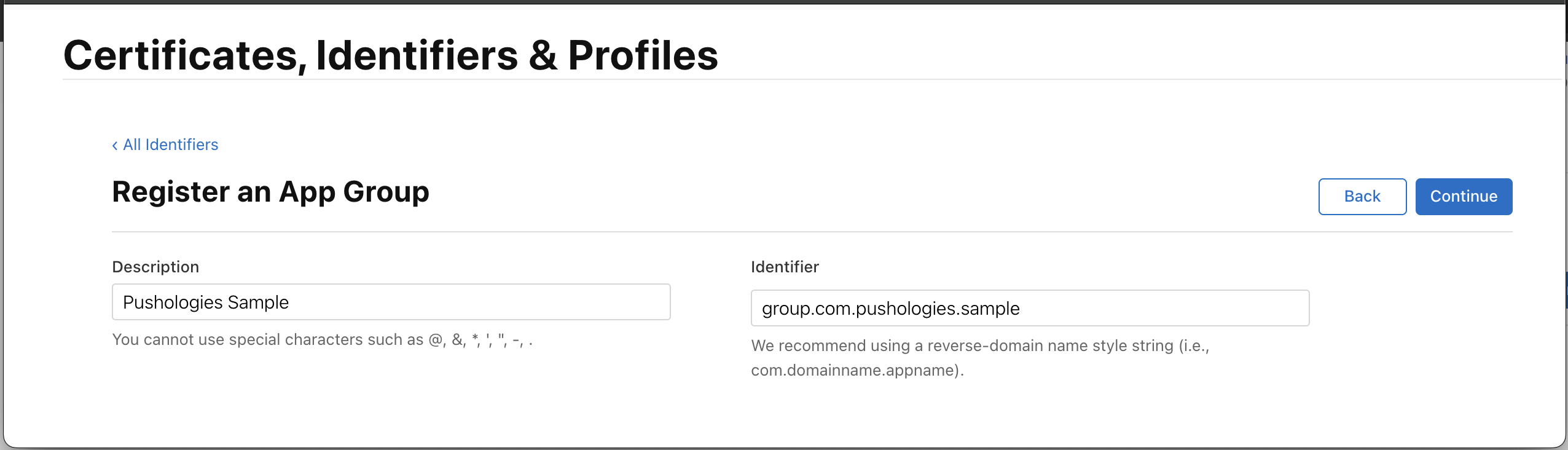
Click on continue and register this app group.
Register my App ID
Click on plus button to create a new App ID
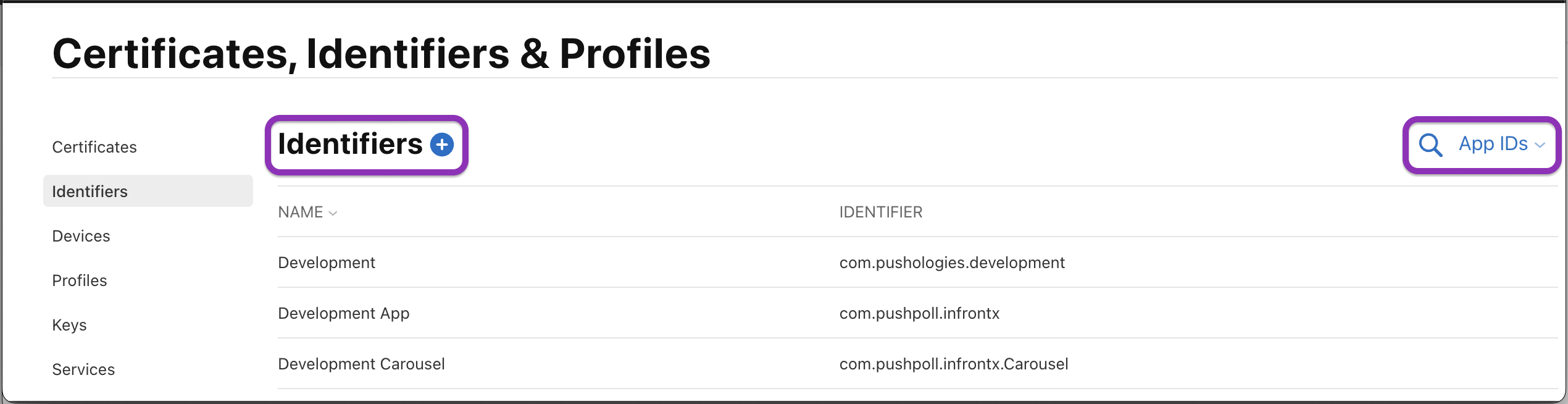
Enter your bundle ID and save
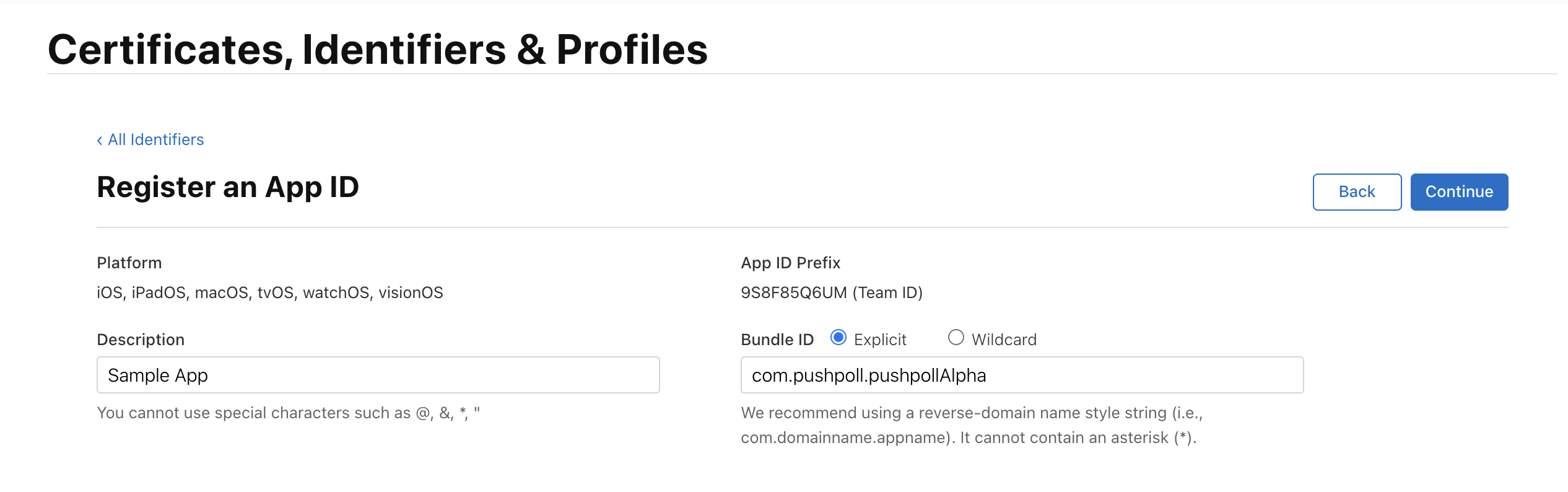
Before clicking on Continue, please enable App Groups and Push Notification capabilities for this app and then click register
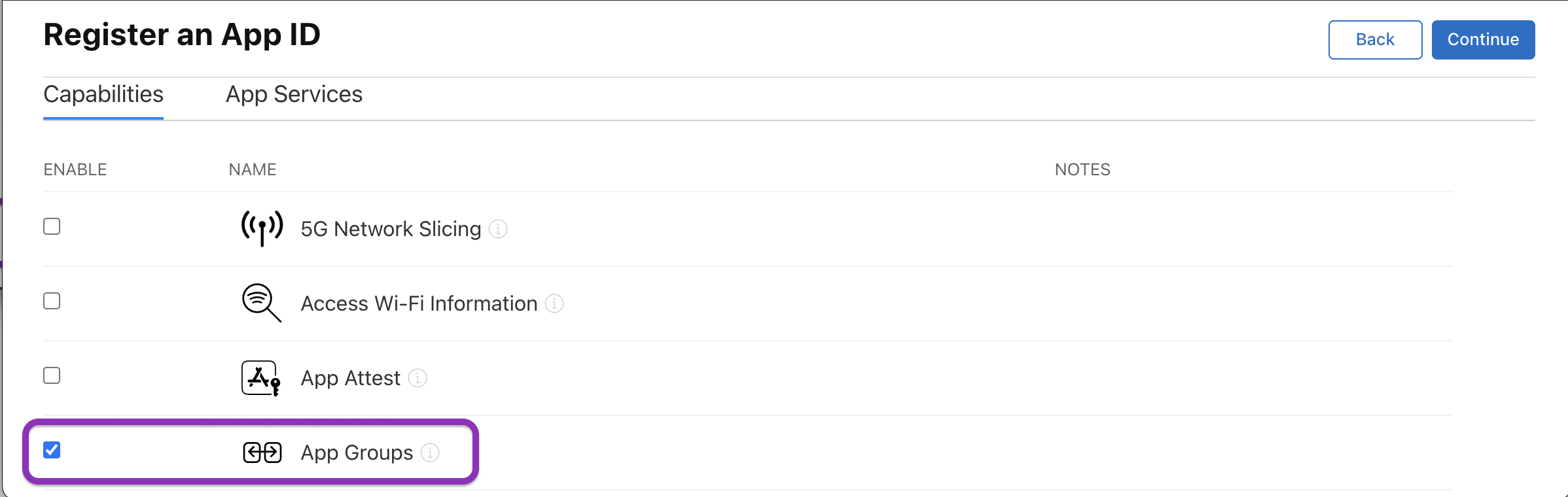
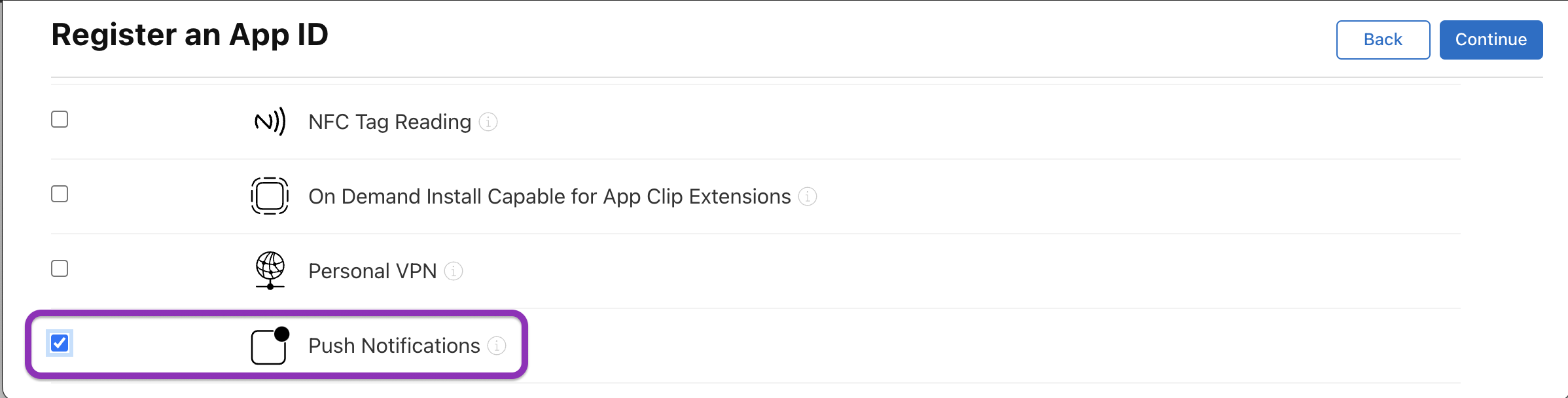
Please note down your TeamID and continue to register your App ID.
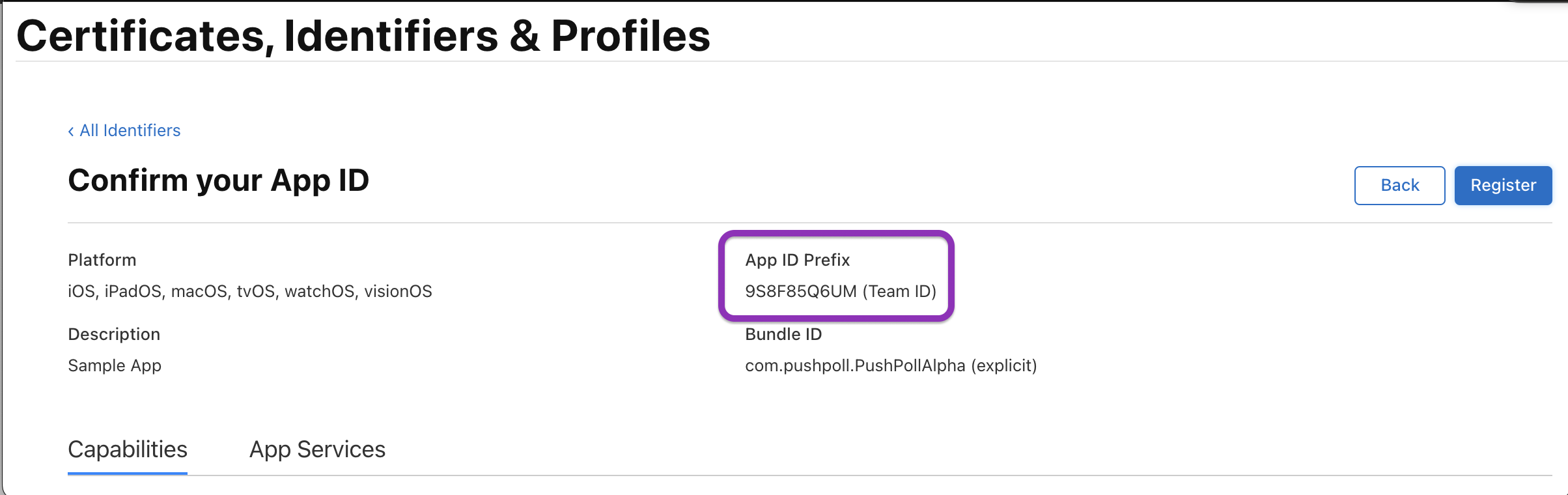
Checklist
- APNS Key Downloaded
- App Group created
- App ID registered
- Capabilities enabled for Push notification and App groups
- TeamID saved
Please make sure you have completed all the above before moving on to step 2.
Updated over 1 year ago
