Getting your API key
Before you can get going with our API, you'll need an API key.
You can do so from the Pushologies portal by navigating the the API keys page:
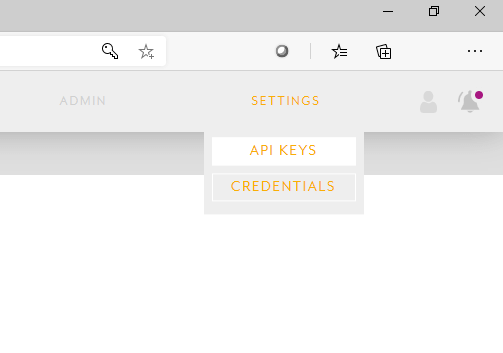
Once there, hit "Create API key":
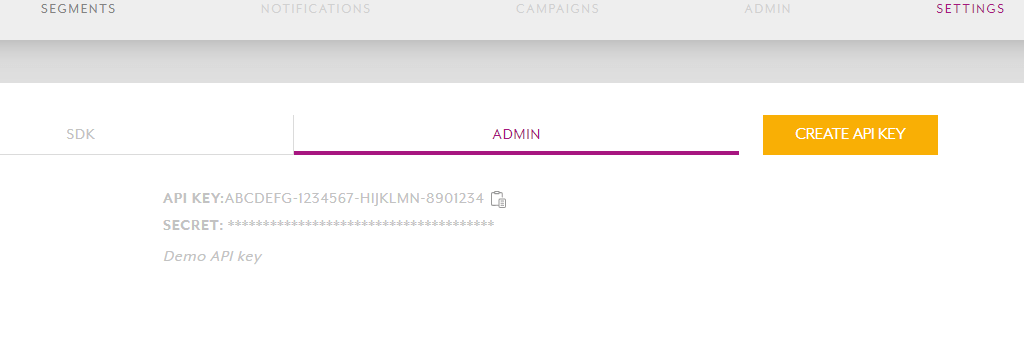
And make sure you select "ADMIN" from the dropdown:
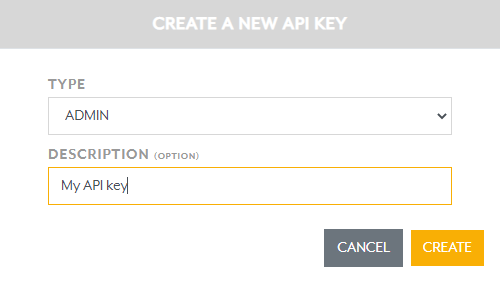
And then hit save.
Careful!
Make sure you save this in a safe place - it's only displayed once, and we can't get it back for you!
Note: When a ADMIN api key is created it will also automatically create a corresponding users resource so createdBy fields will also reference resources created by api keys
Updated about 5 years ago
