Step 3.2: Notification Extensions
Add Notification Service Extension
Go to File Menu -> New -> Target. Lets call it Sample
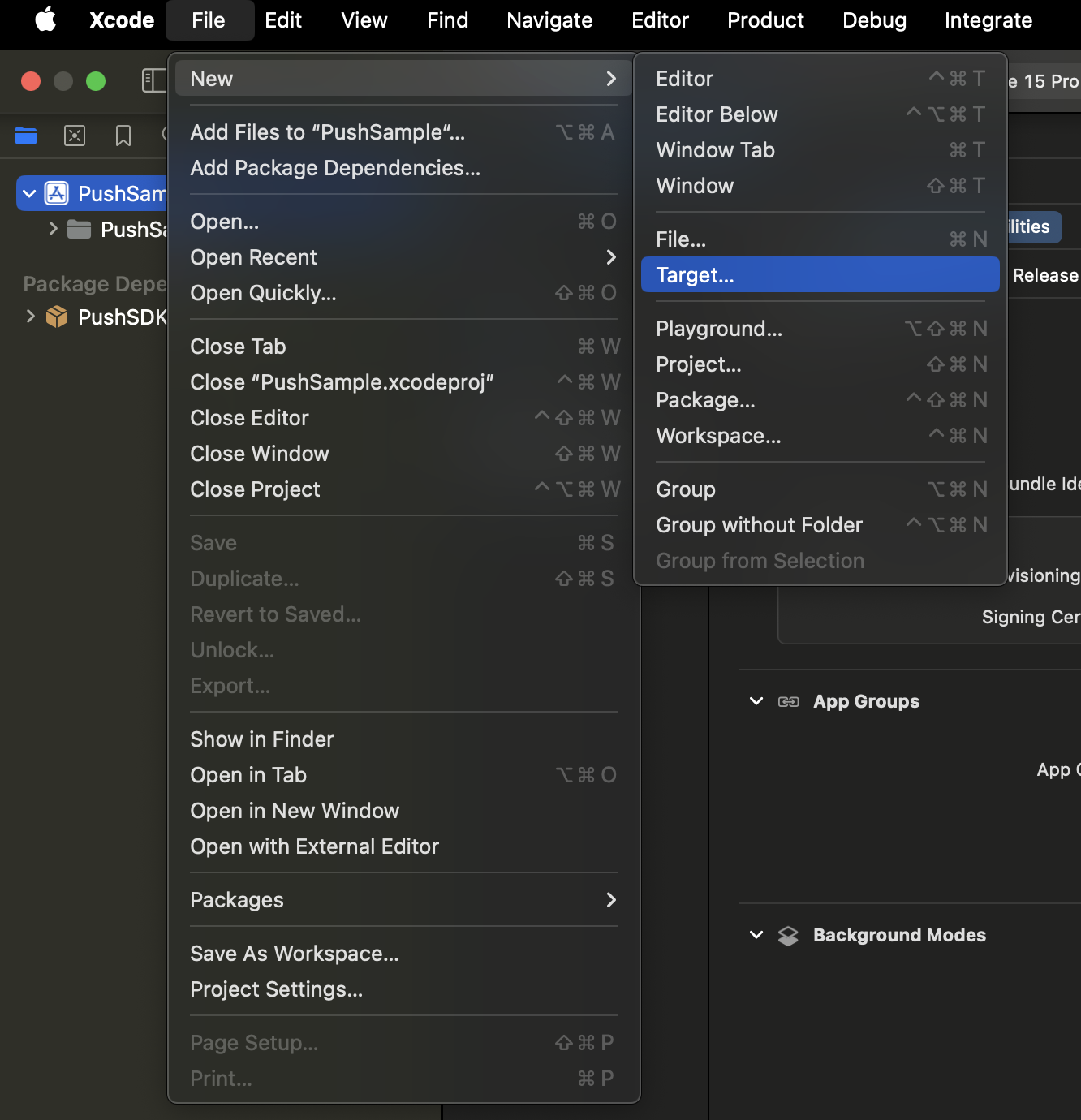
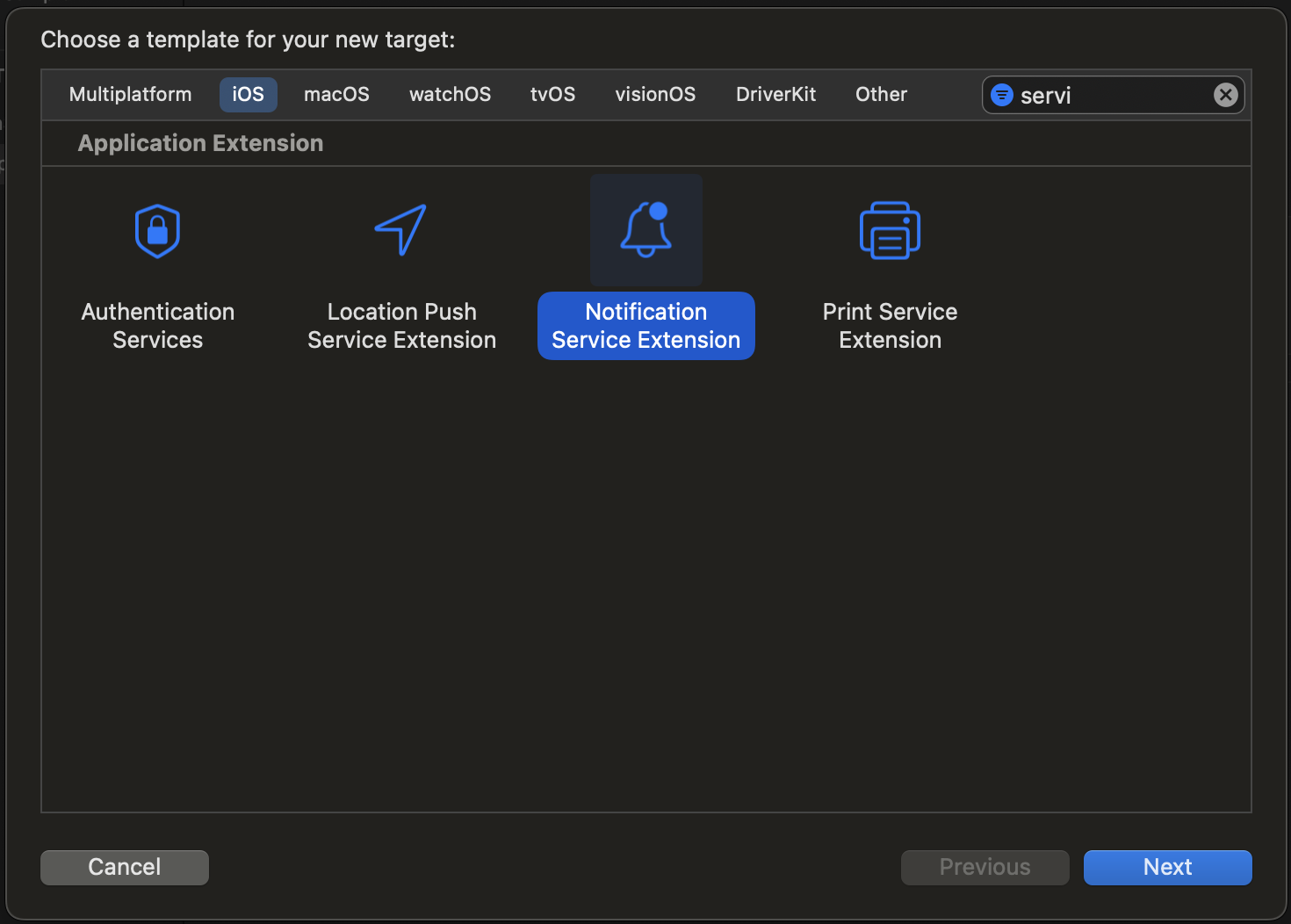
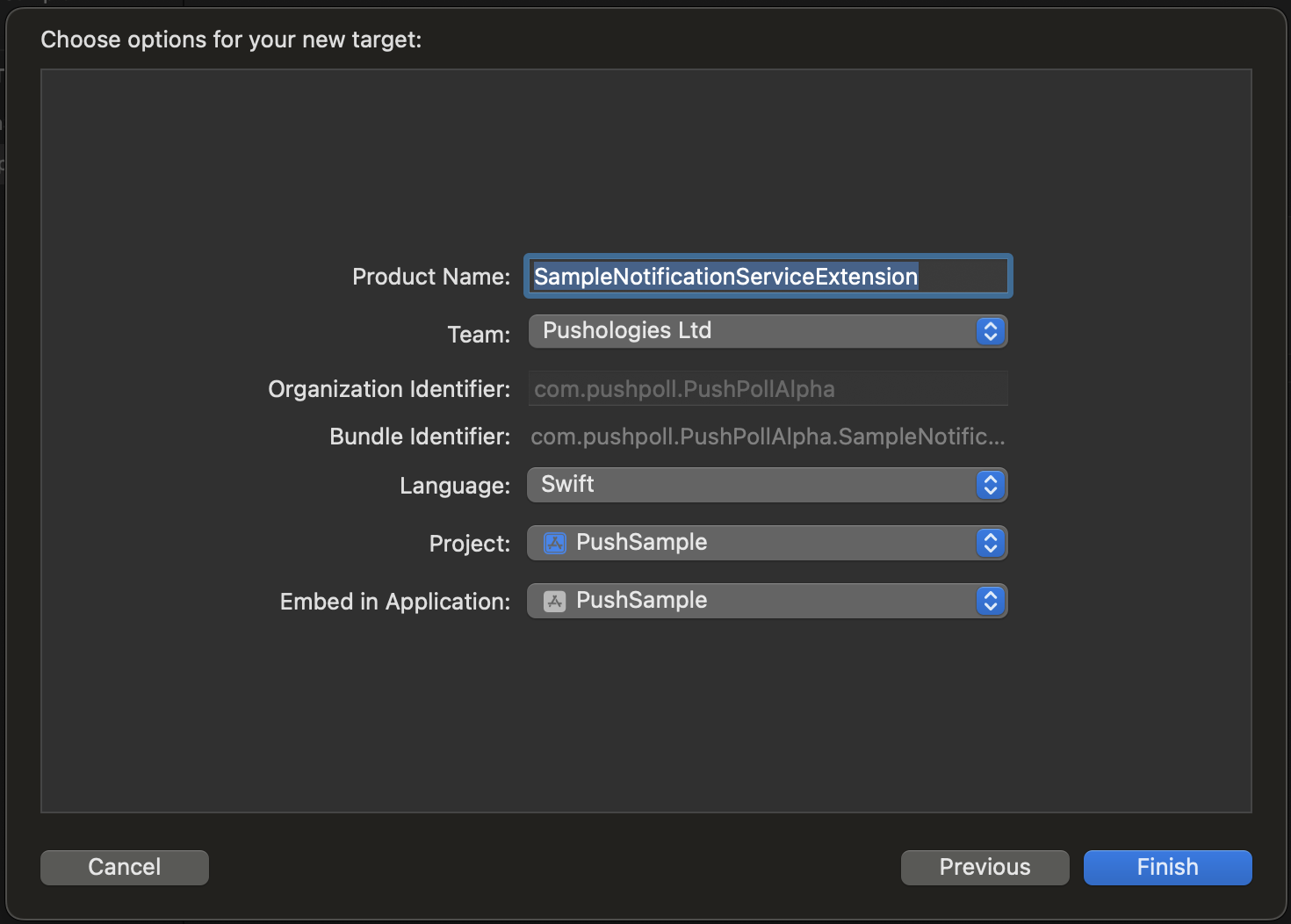
There is no need to activate the scheme for this extension. Cancelling it will make the app scheme as the default while debugging. Do not worry if you have activated this scheme as this can be changed later anytime.
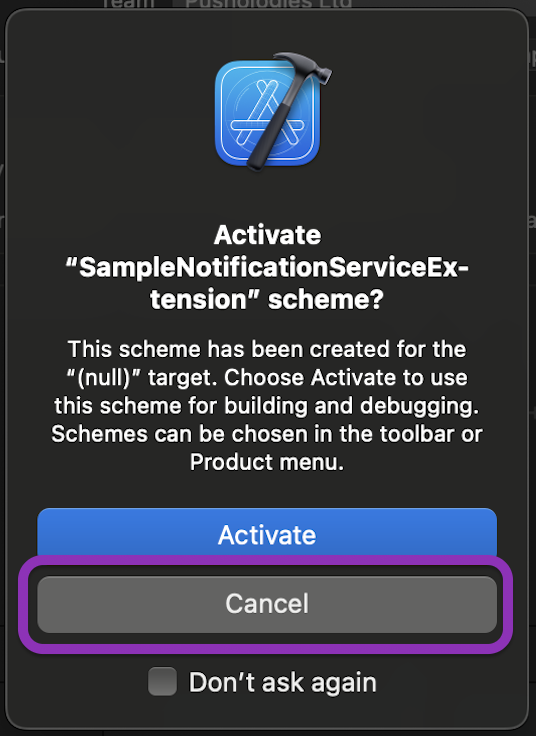
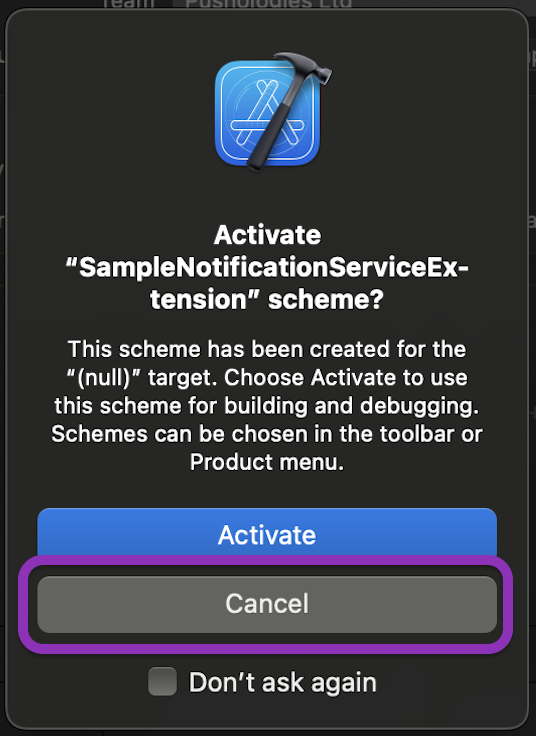
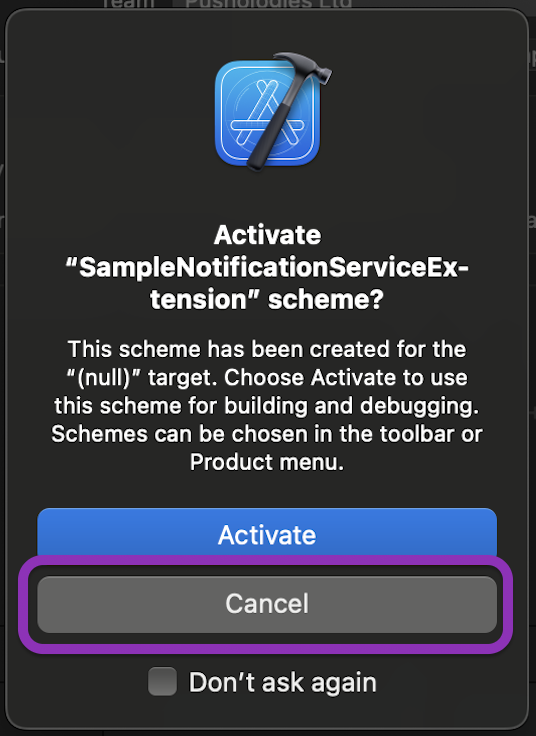
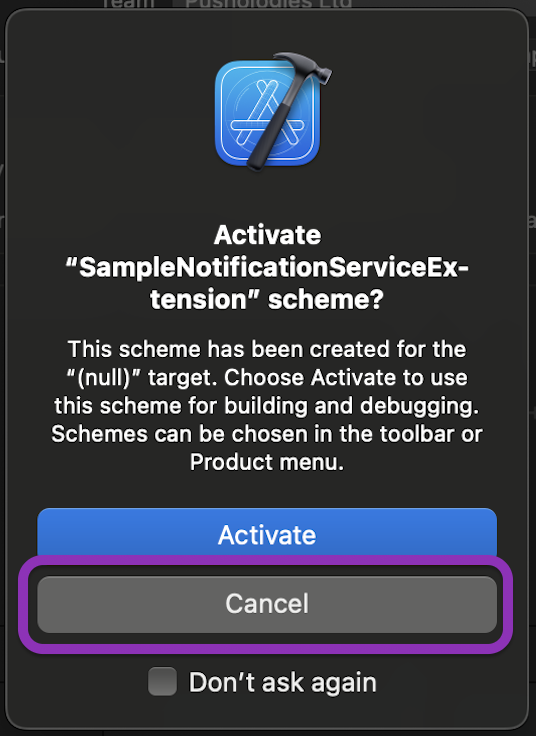
Adding app groups
Please check your bundle identifier for this extension and add the app group (same group used by the main app target)
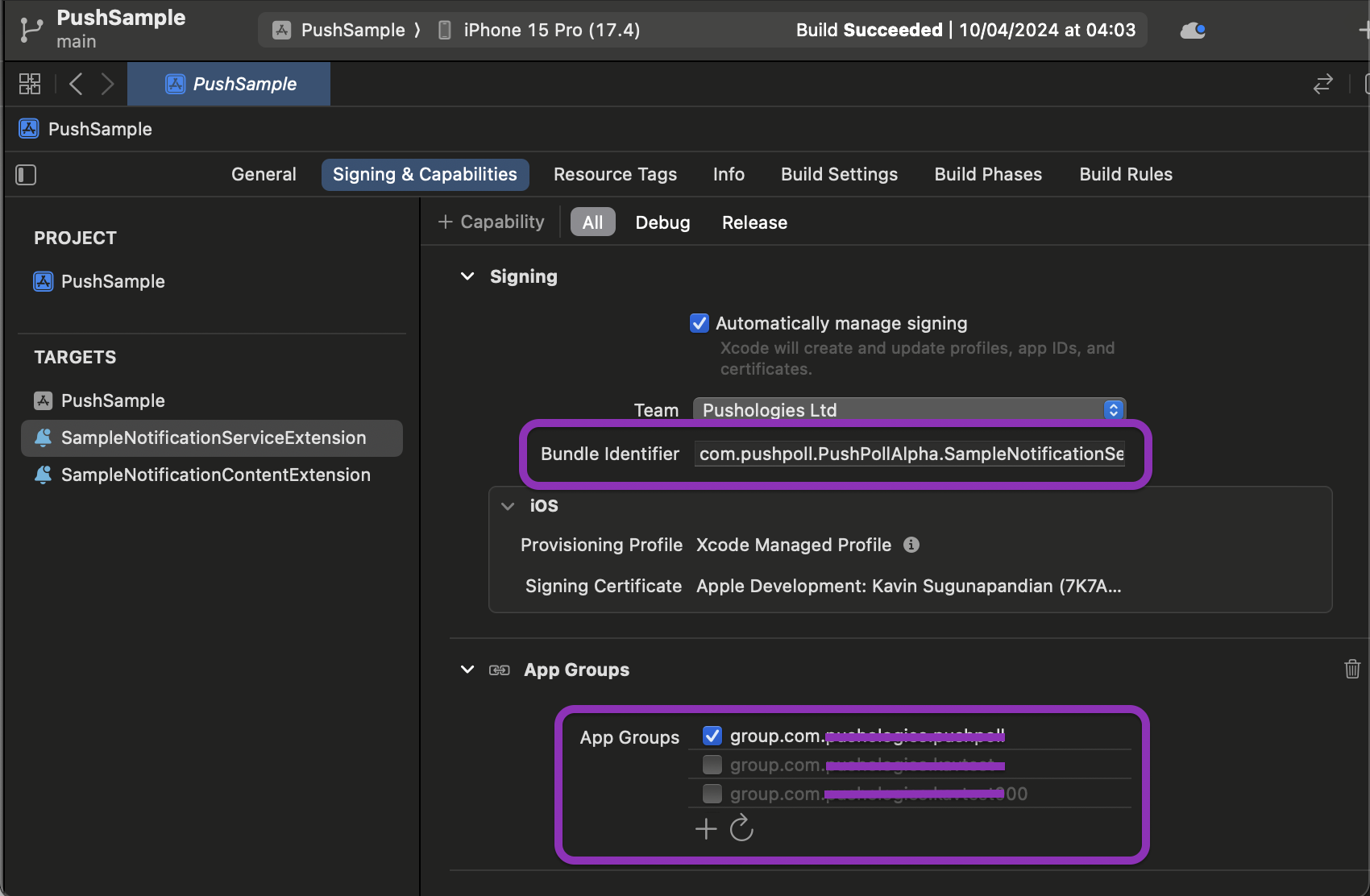
Add Notification Content Extension
Go to File -> New -> Target
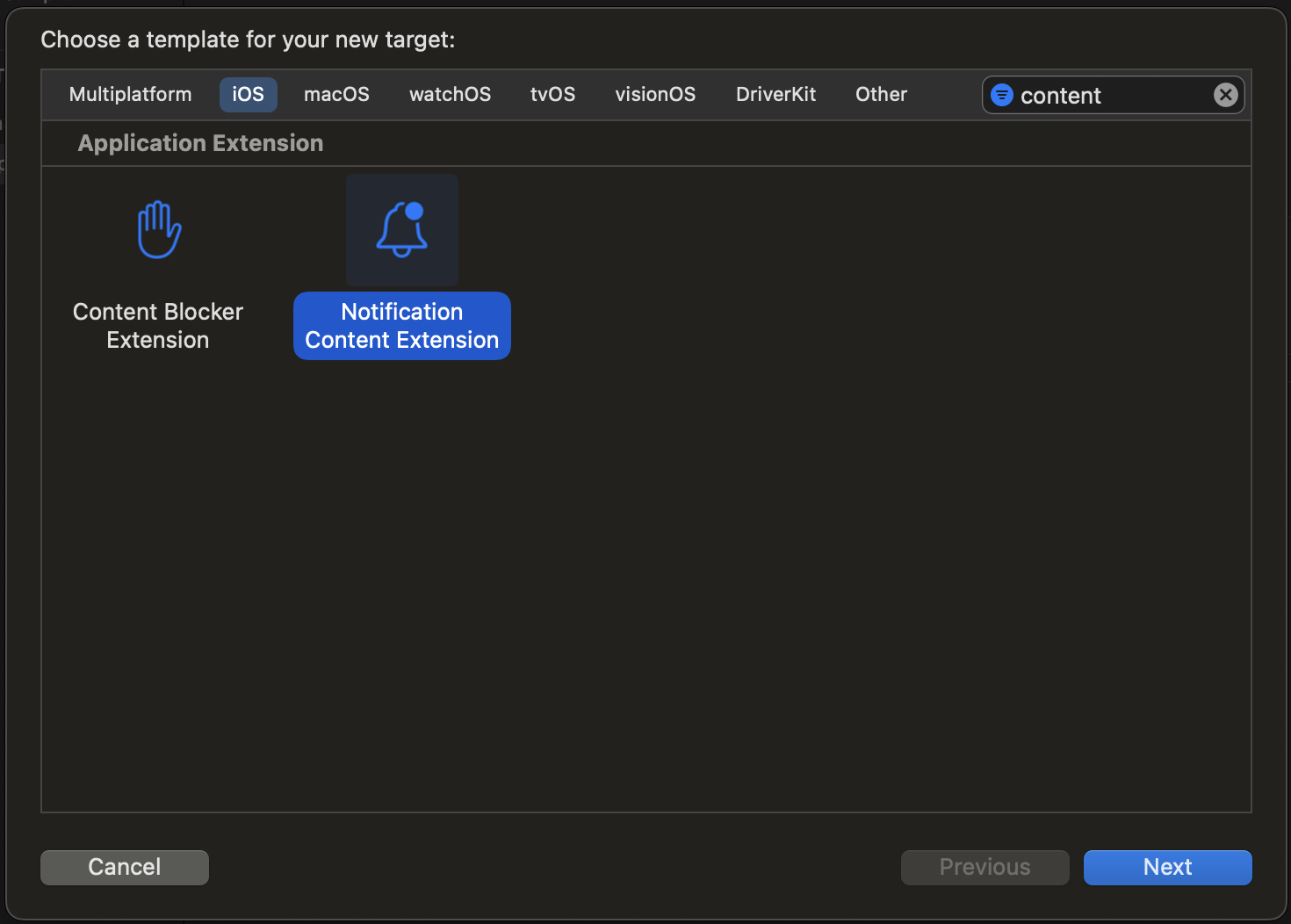
There is no need to activate this scheme
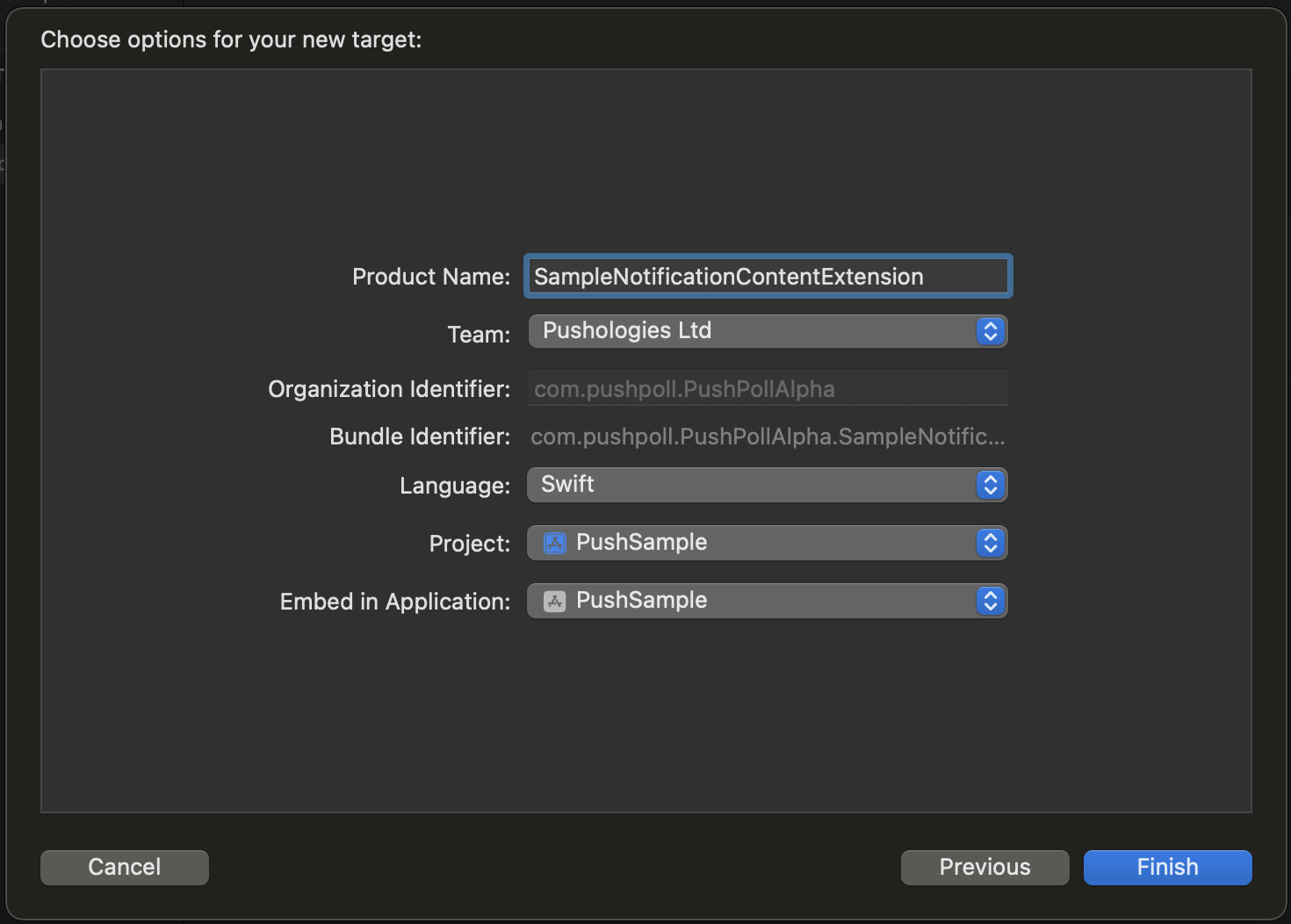
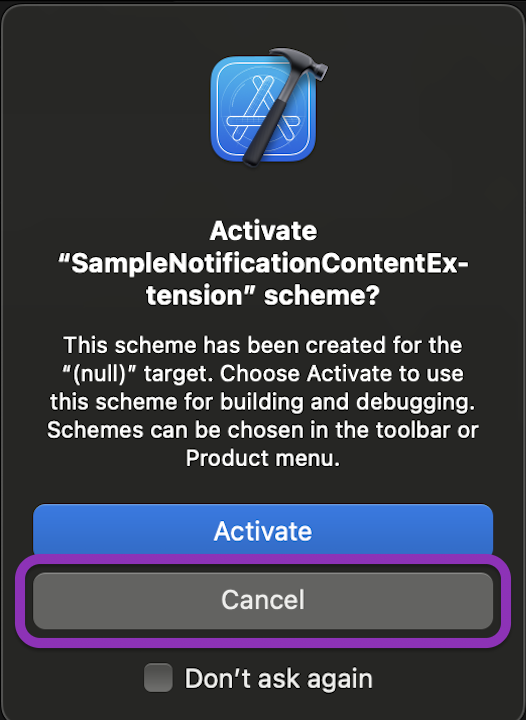
There is no need to activate the scheme for this extension. Cancelling it will make the app scheme as the default while debugging. Do not worry if you have activated this scheme as this can be changed later anytime.
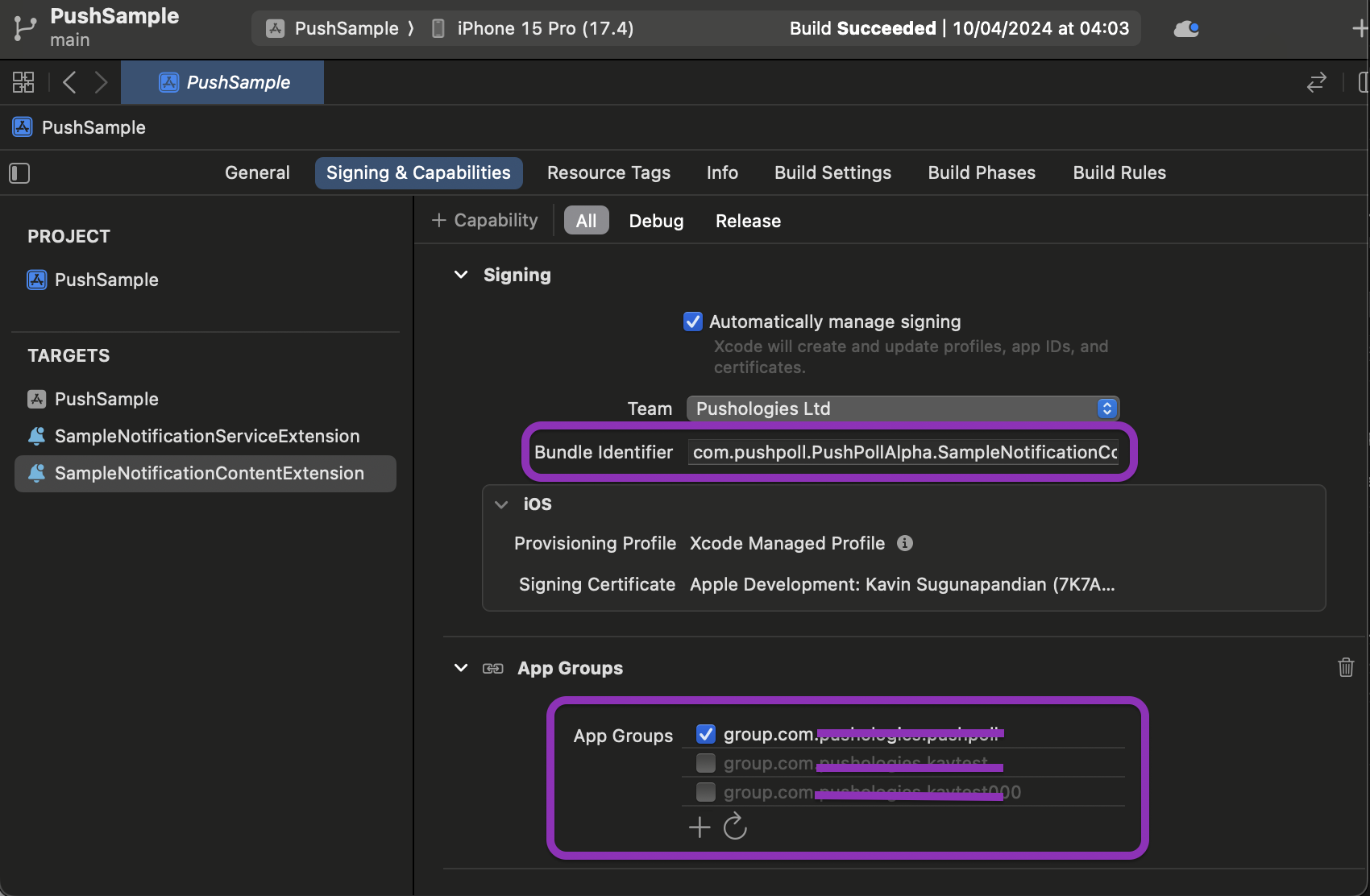
Adding PushSDK Framework
Finally make sure to add the PushSDK Library into the Framework for all targets
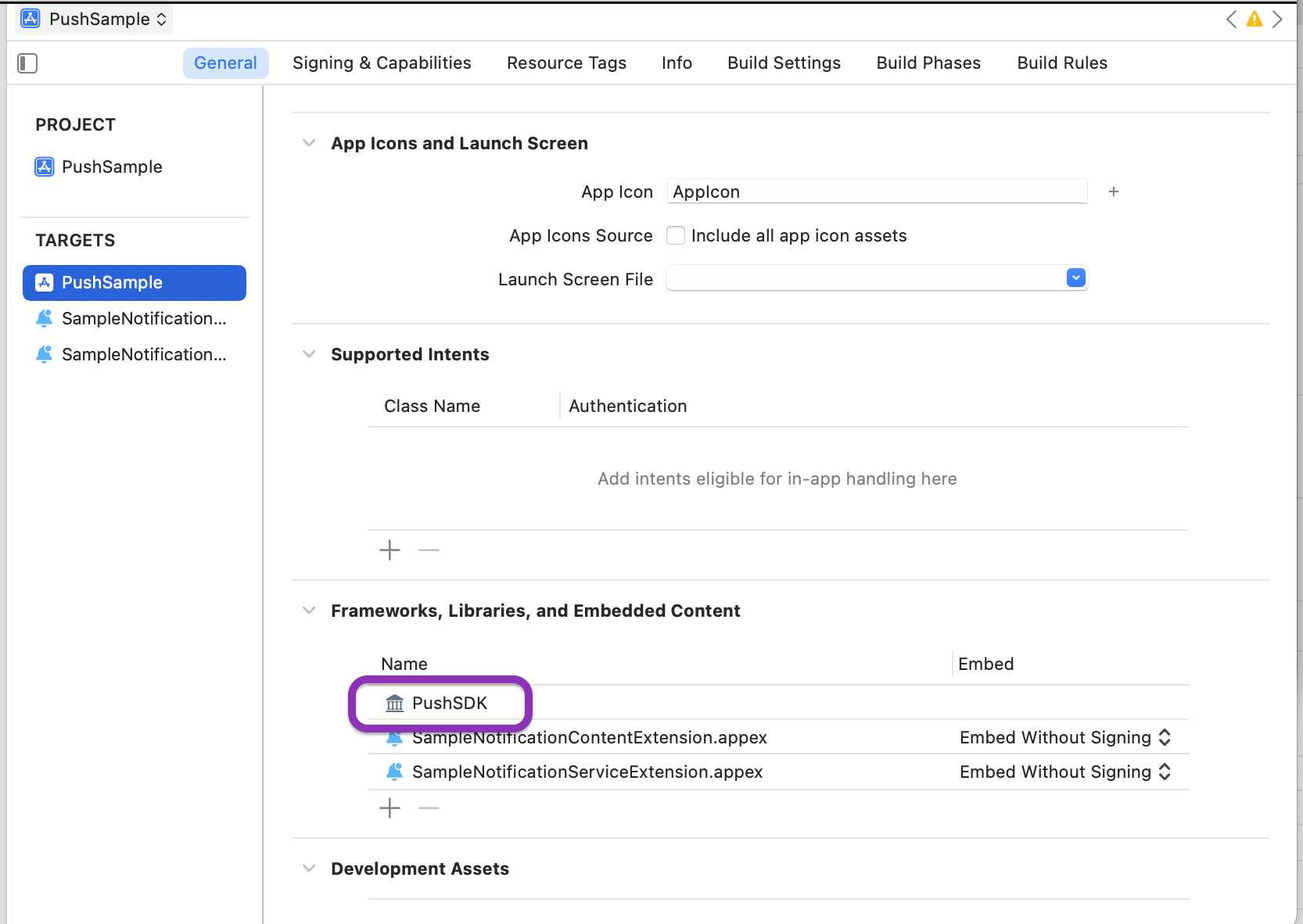
Check the same for the two Notification extensions as well
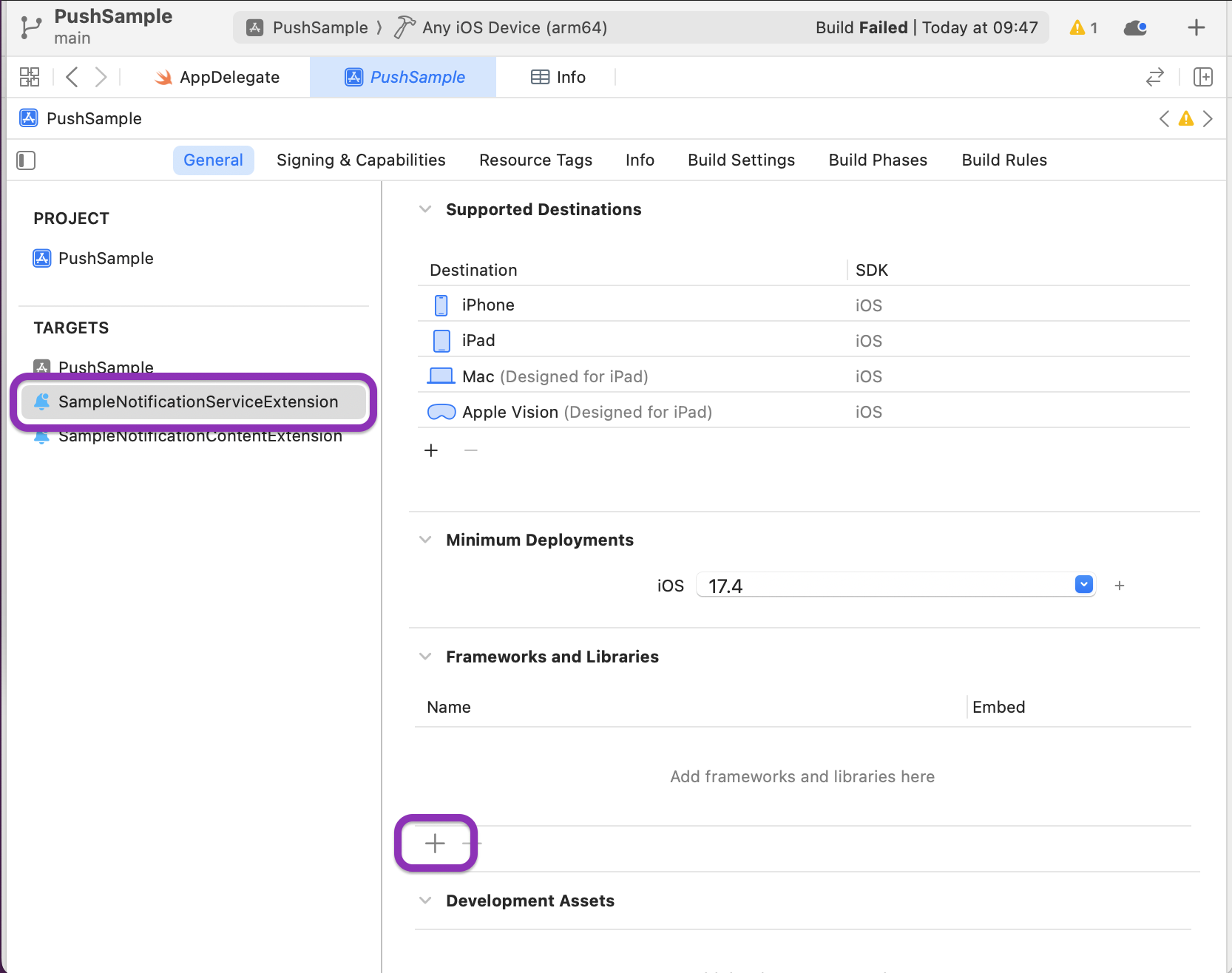
Find the PushSDK and click Add
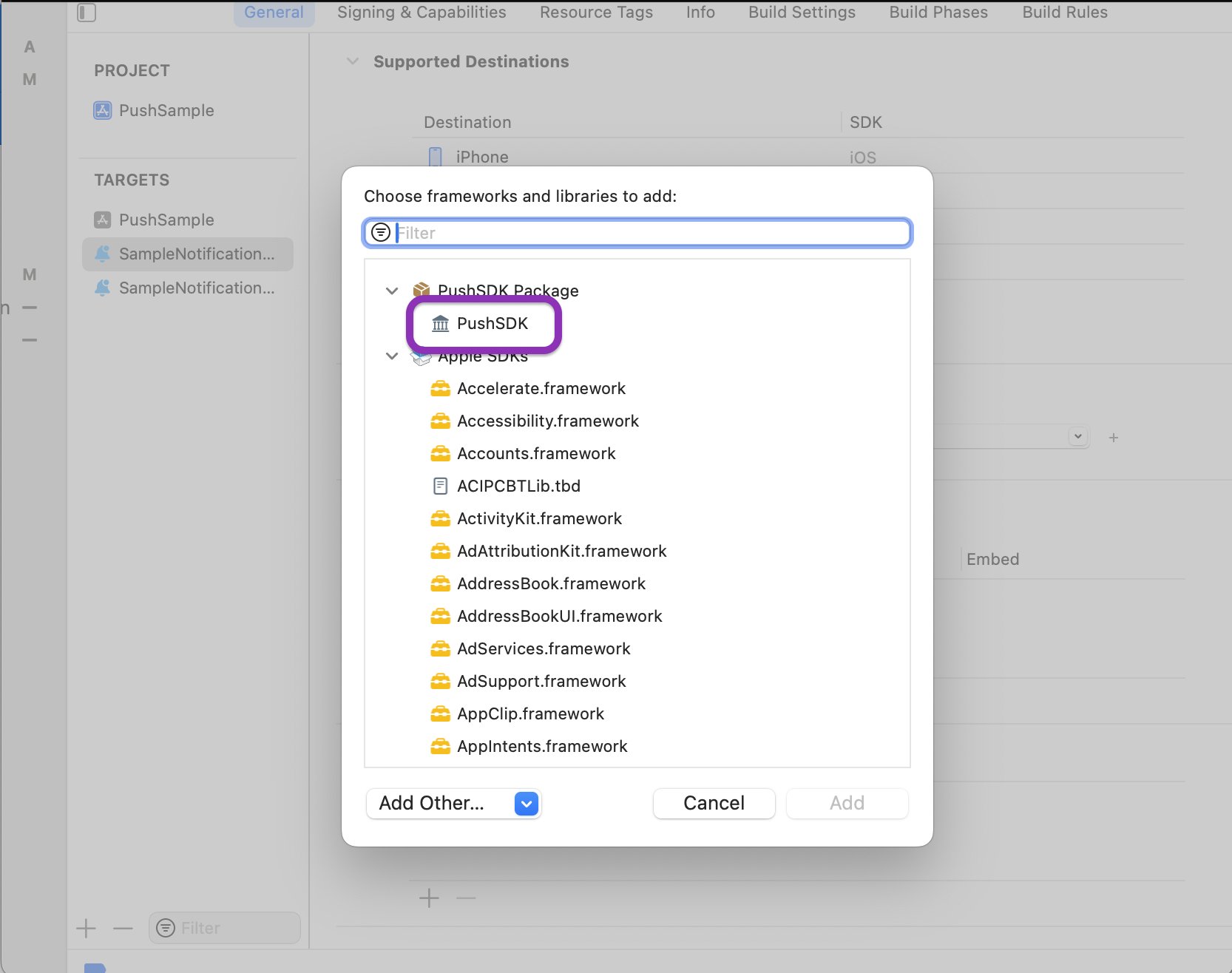
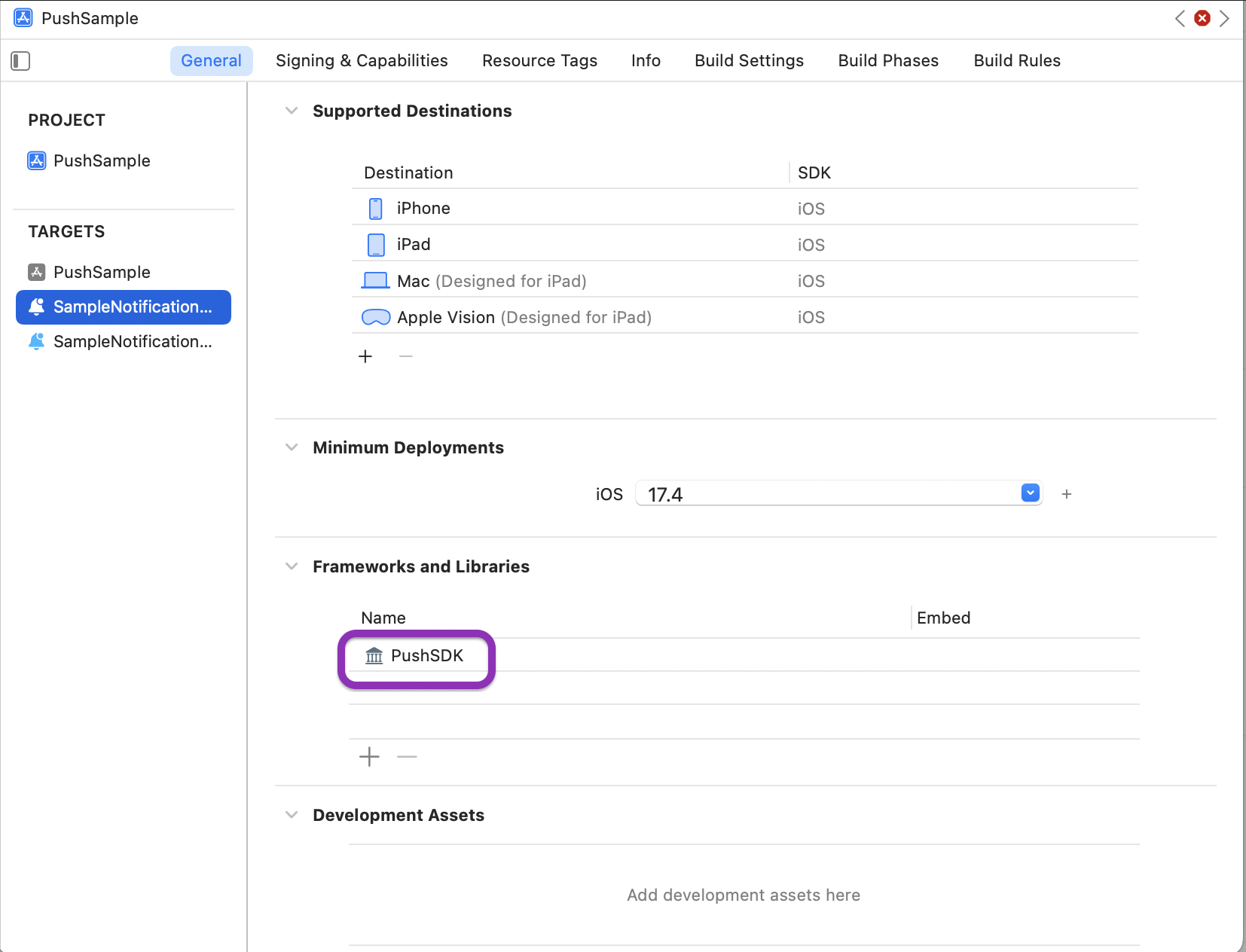
Now lets add it to the NotificationContentExtension as well
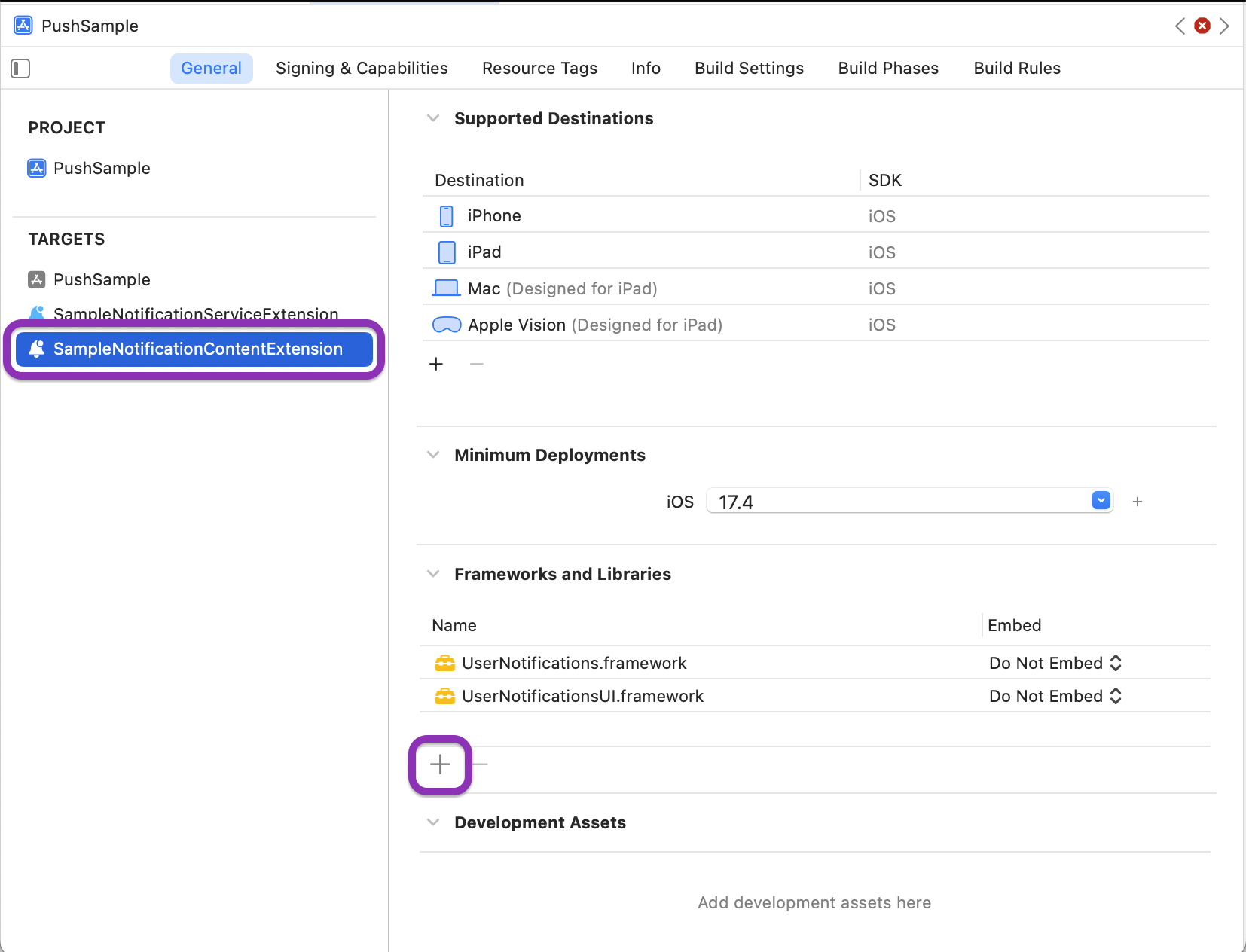
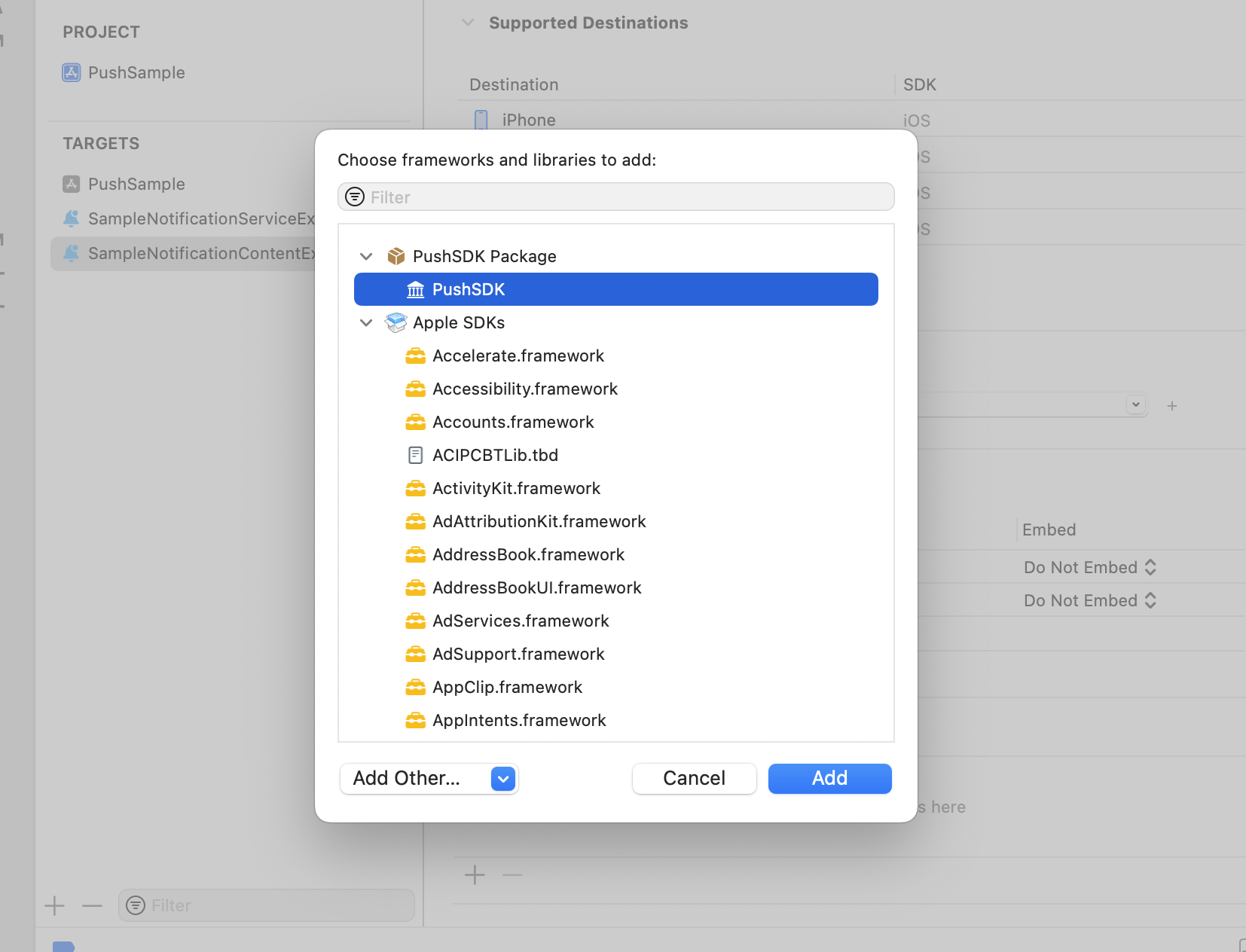
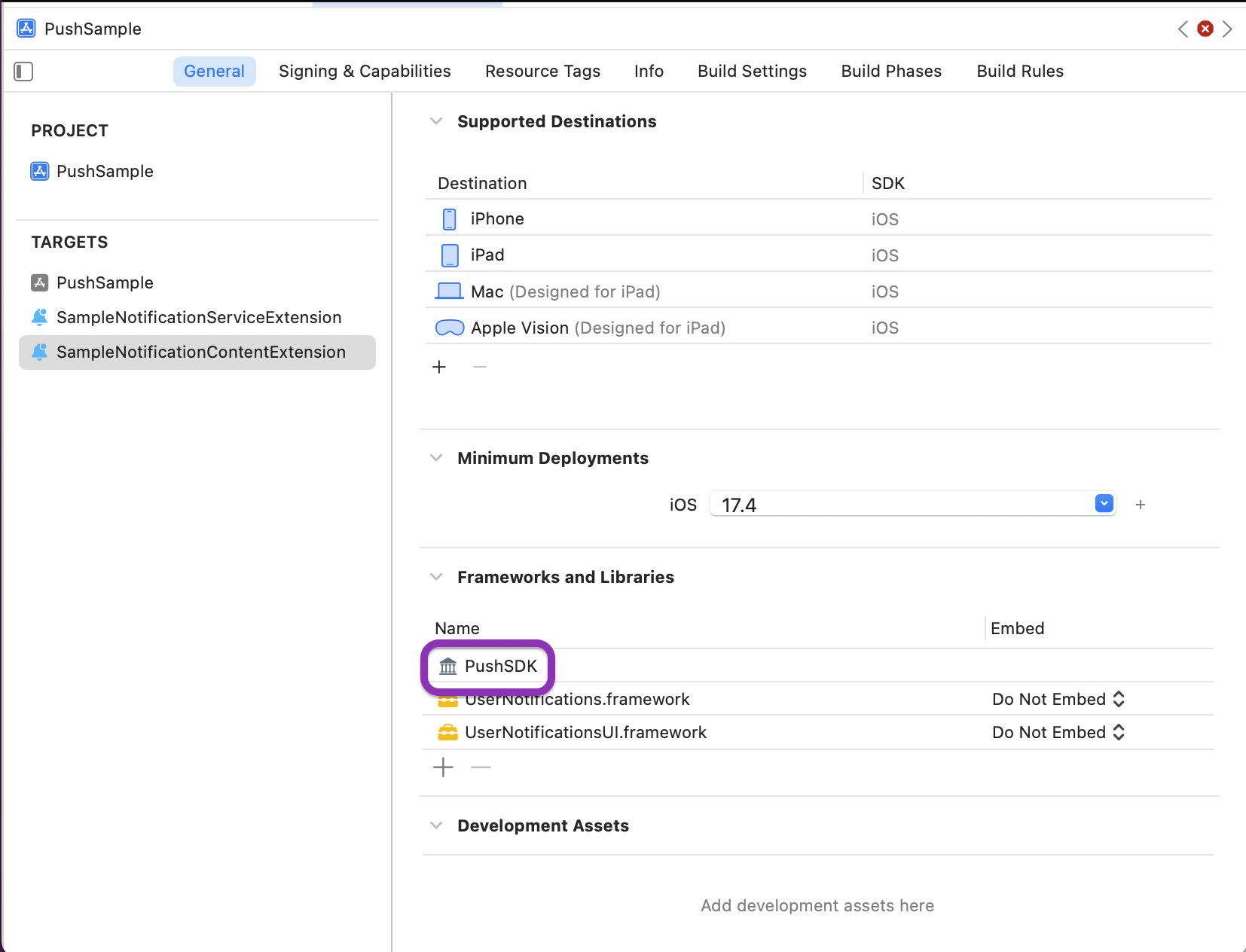
Checklist
- Add Notification Service Extension
- Add Notification Content Extension
- Enable App groups for those two extensions
- Add PushSDK framework for those two extensions
Updated over 1 year ago
