Troubleshooting Guide
Missing Content
During the integration if the standard notifications are coming through but no contents (video or images) are being downloaded, then there is something wrong with the App Group or its configuration.
Issue 1: Contents are not downloaded
A typical carousel or video notification will appear just like a standard notification without any thumbnail or preview
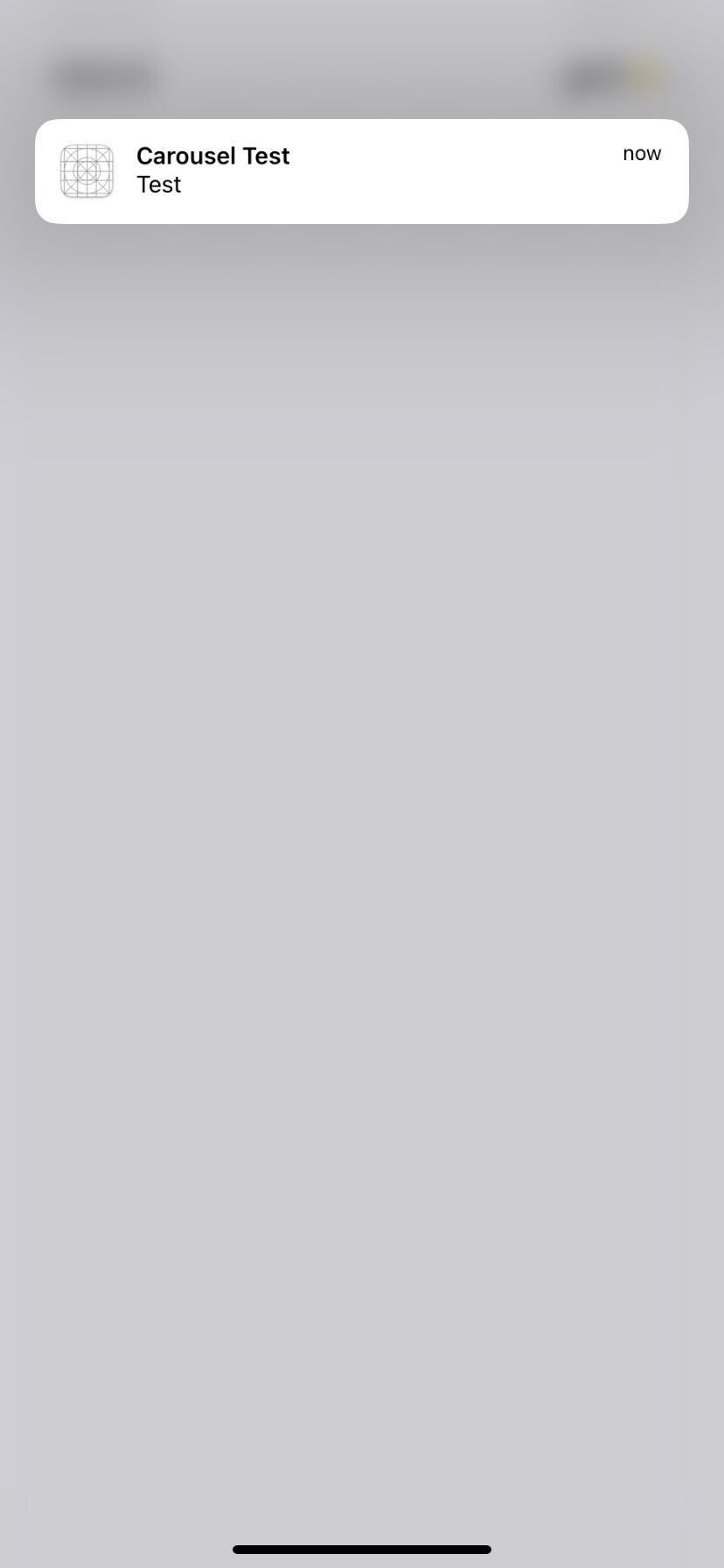
Resolution:
Make sure the service and content extension's bundle identifier shows up in the apple dev console-> identifiers section
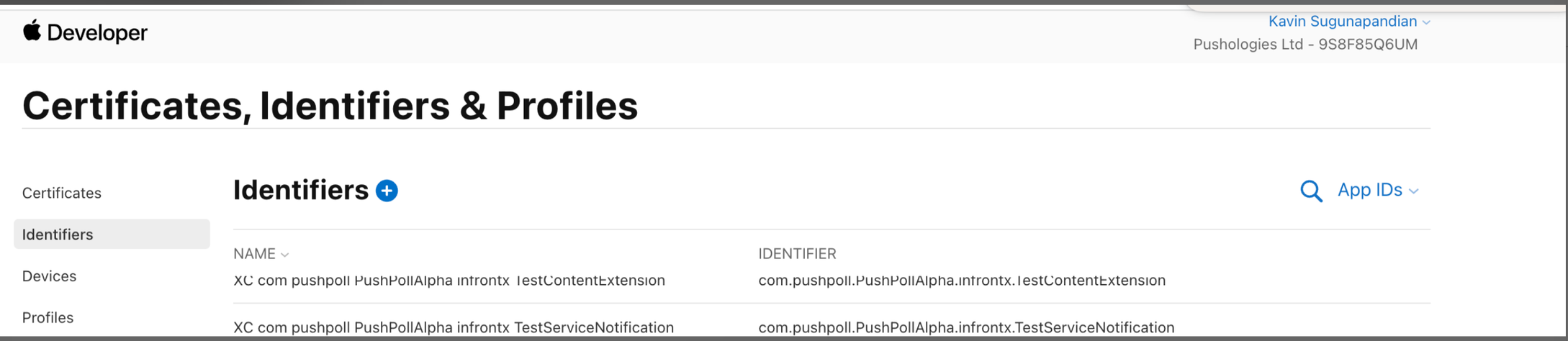
And on clicking on the identifier it should show its association with the defined app group (in the Enabled App Groups option).
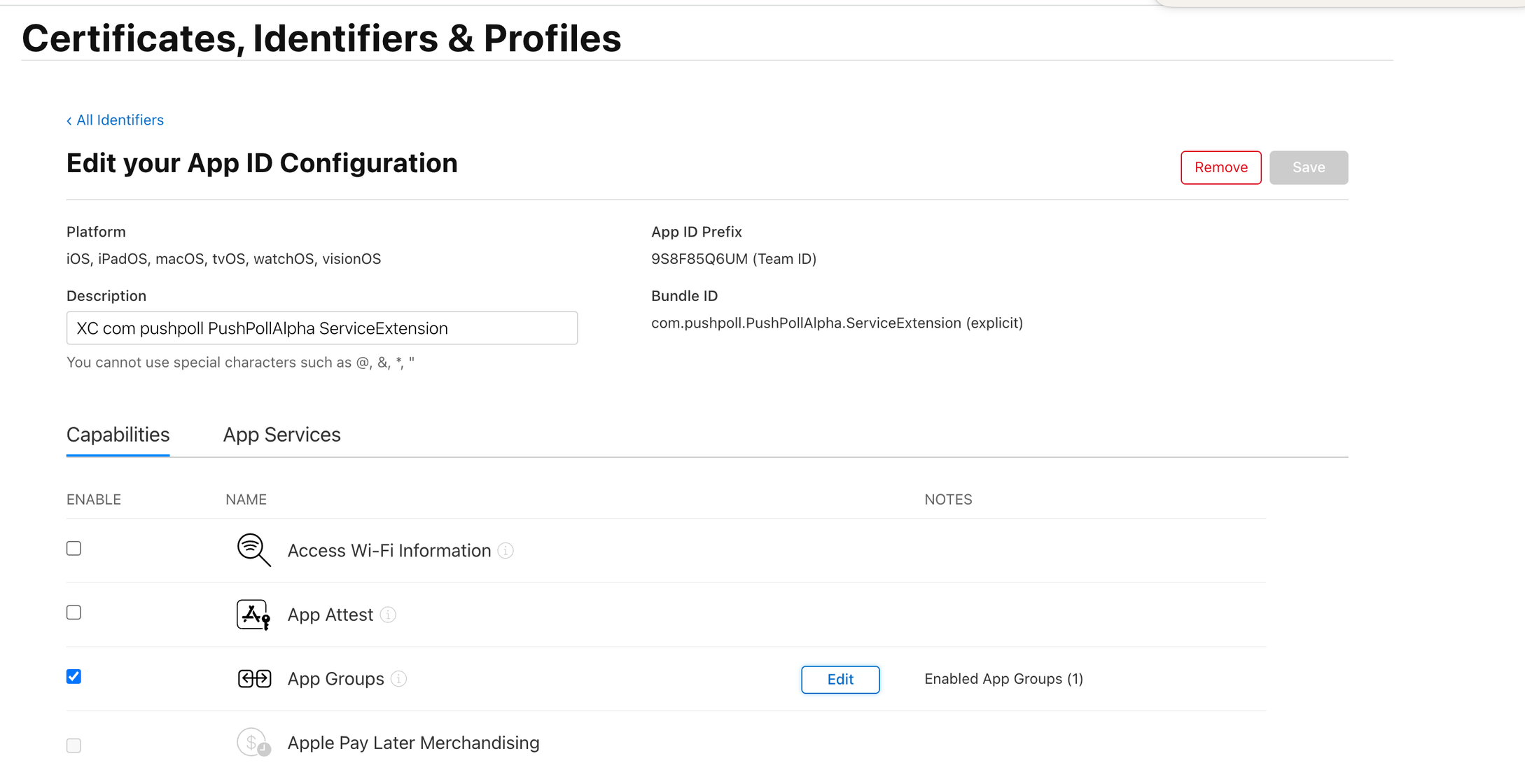
Now add this app group into all three plist files if not already added (including the service and content extensions)
If problem persists try to run the project by disabling and enabling the app groups again as it takes time to validate this with the apple dev account. Clean the build folder or restart Xcode if needed.
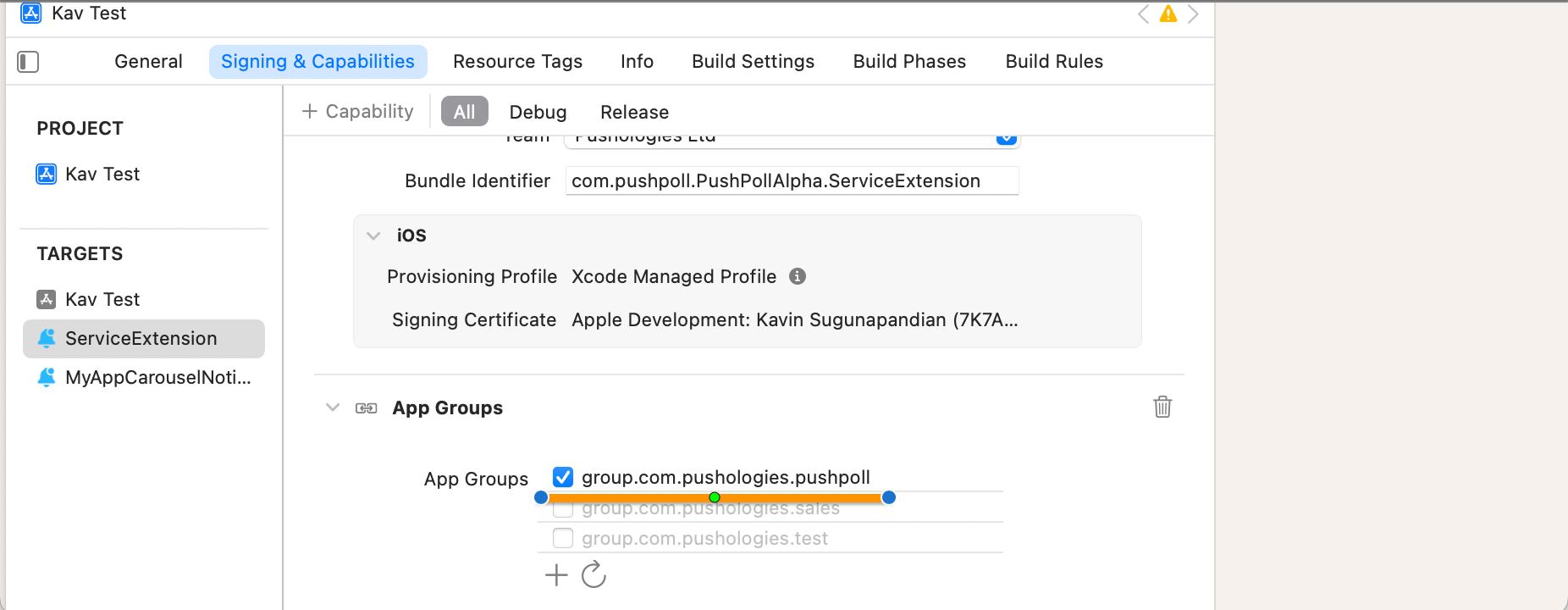
Creating and using a new app group can also help if the problem exists.
Missing Carousel Previews
Issue 1:
If the notification preview is missing the images but the nav buttons are shown
Resolution to be made to the ContentExtension:
Step 1: Check if the storyboard file has the CustomClass as CarouselNotificationContentViewController and the Module as PushSDK.
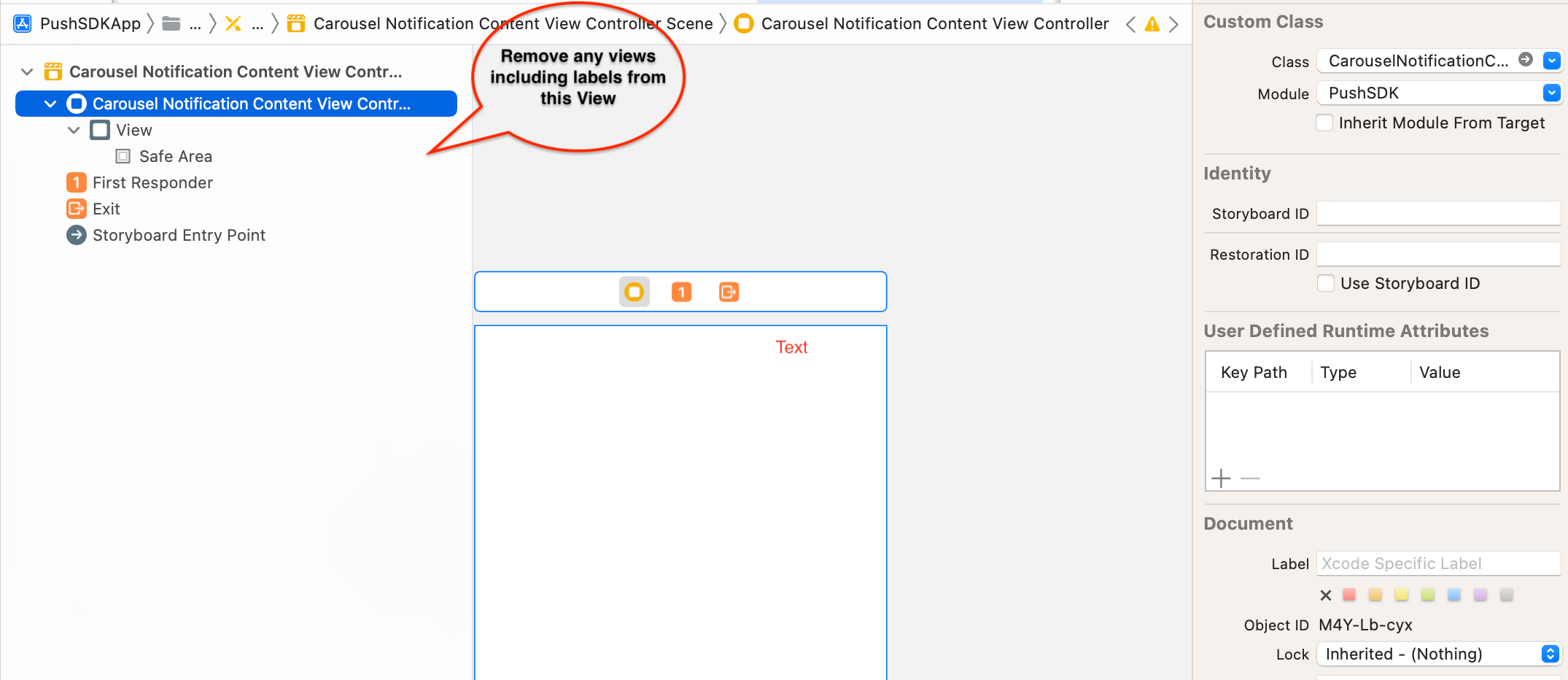
Step 2: Make sure the ViewController inside the ContentExtension is empty with no implementations
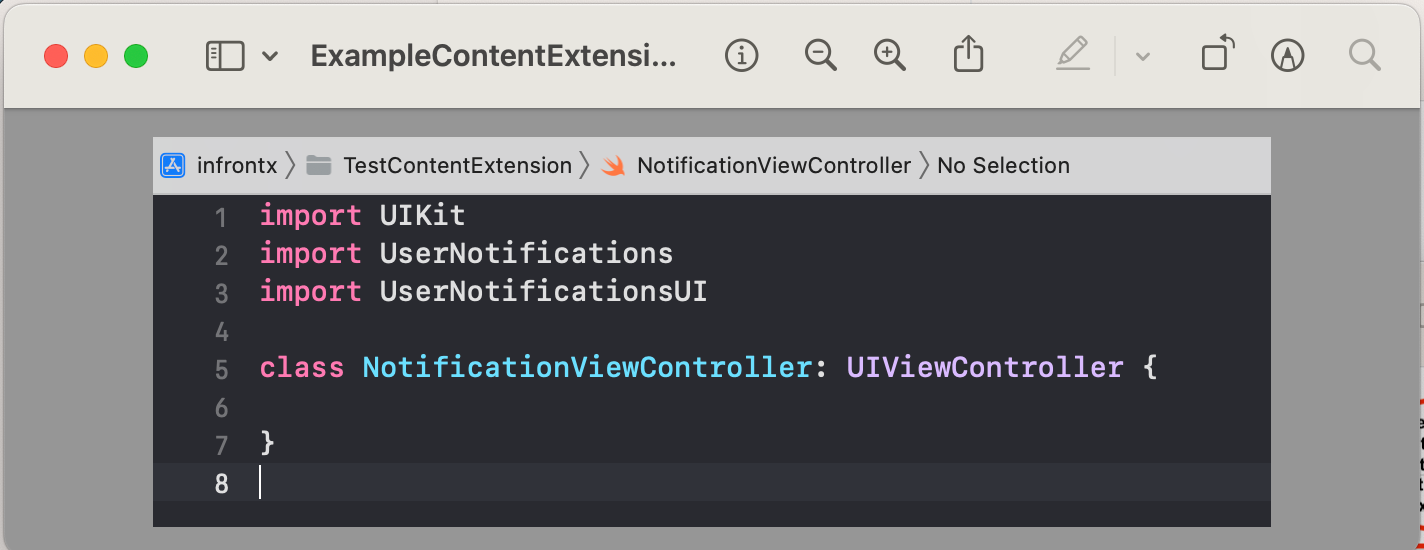
Step 3: And the ViewController should not contain any views including any labels. Any such views present here will hide the preview content in the carousel.
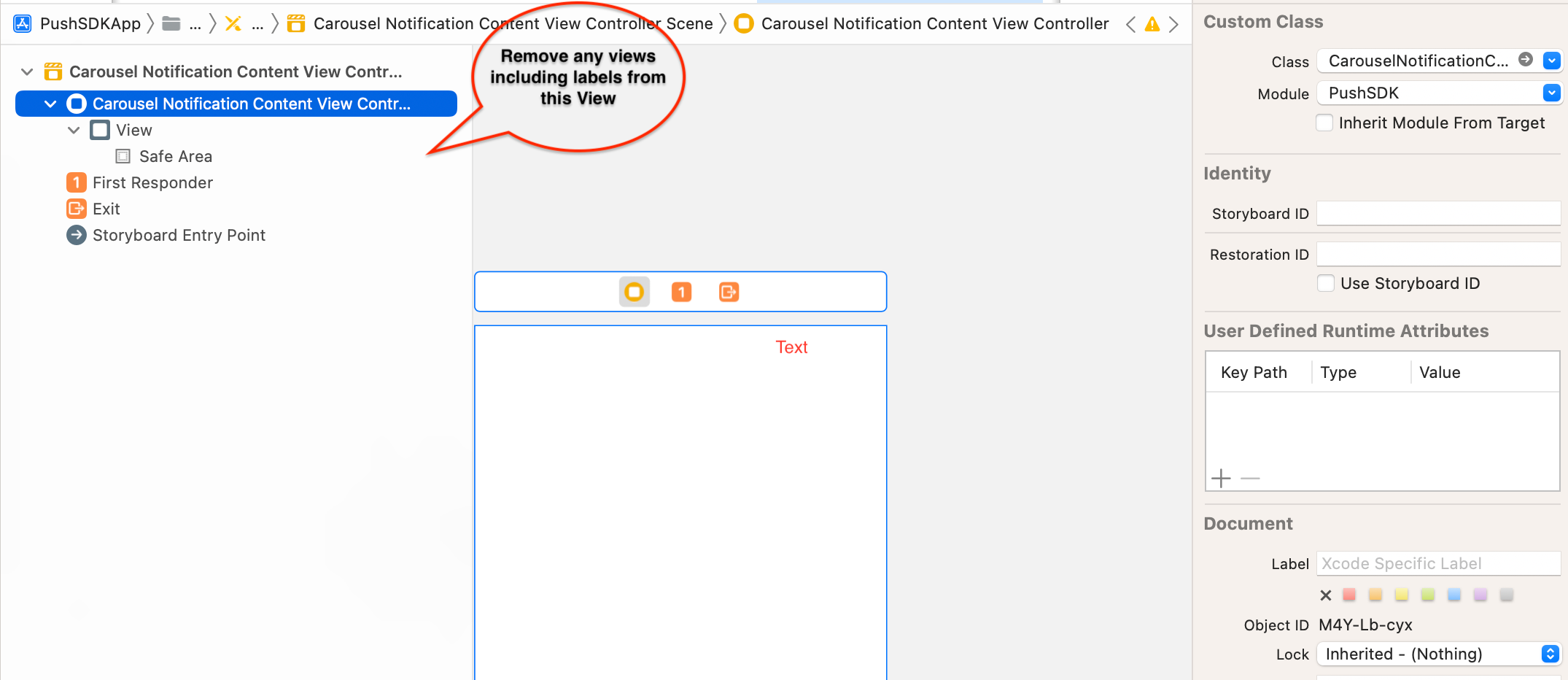
Issue 2:
If the preview space is missing completely like below
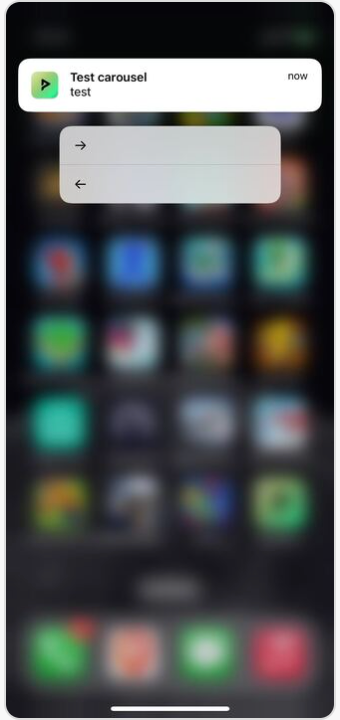
Resolution:
Make sure to include the correct storyboard filename into the ContentExtension plist attribute NSExtensionMainStoryboard and also set the UNNotificationExtensionCategory item as PushologiesCarouselNotification.
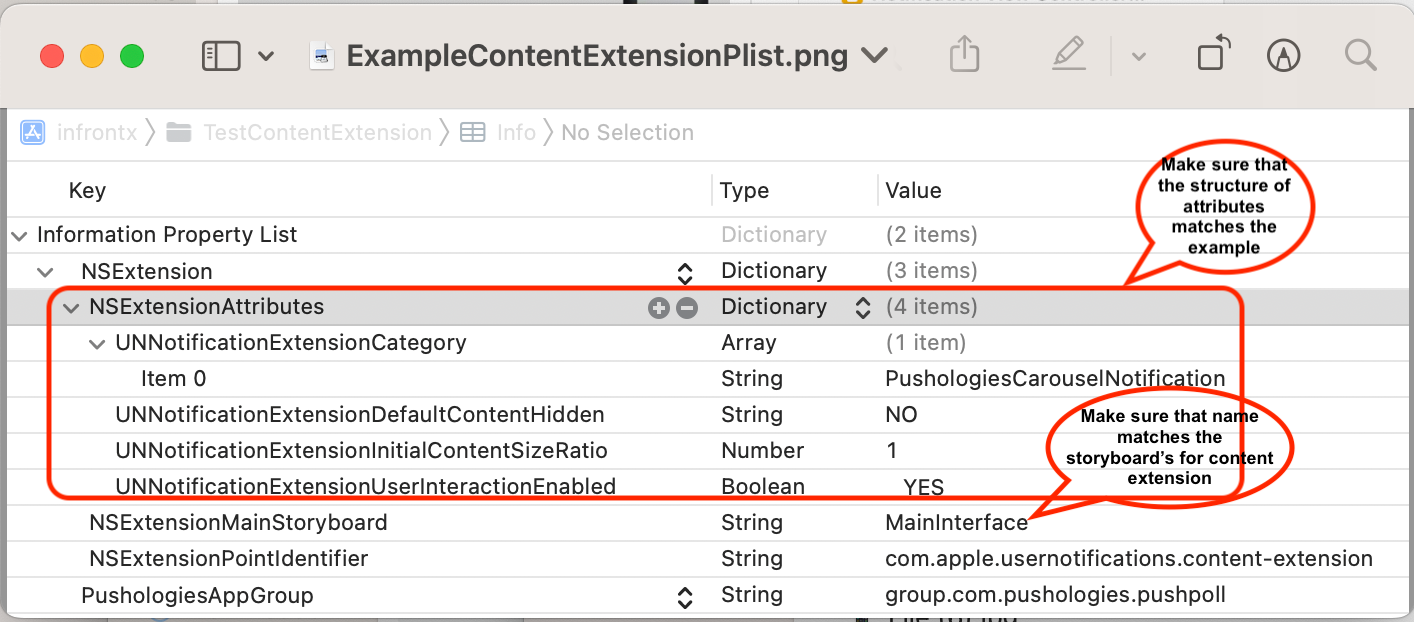
Updated over 1 year ago
