Apple Developer Portal Configuration
Apple Developer Portal Configuration
-
Enable push notifications for an app
-
Create an APNS key
-
Create an App Group
Enable push notification for an app
Apple Developer Portal -> Certificates, Identifiers & Profiles -> Identifiers -> Select App IDs
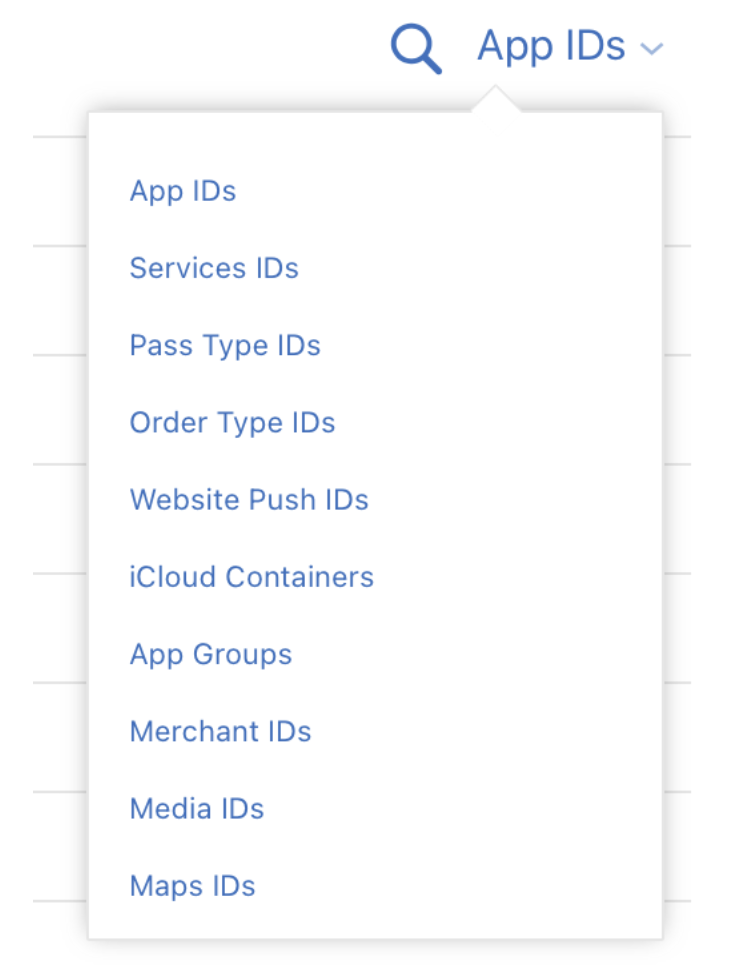
Select Your App Bundle Identifier -> Checkmark Push Notifications
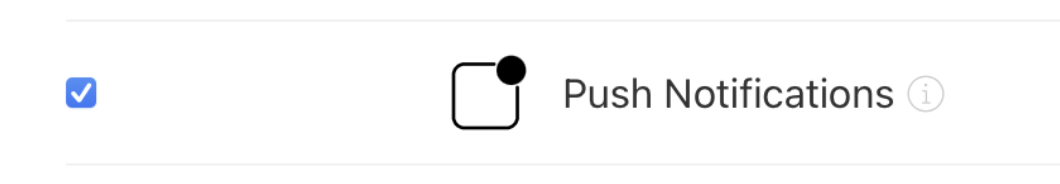
APNS Key
Apple Developer Portal -> Certificates, Identifiers & Profiles -> Keys -> Register a New Key (Press blue plus)
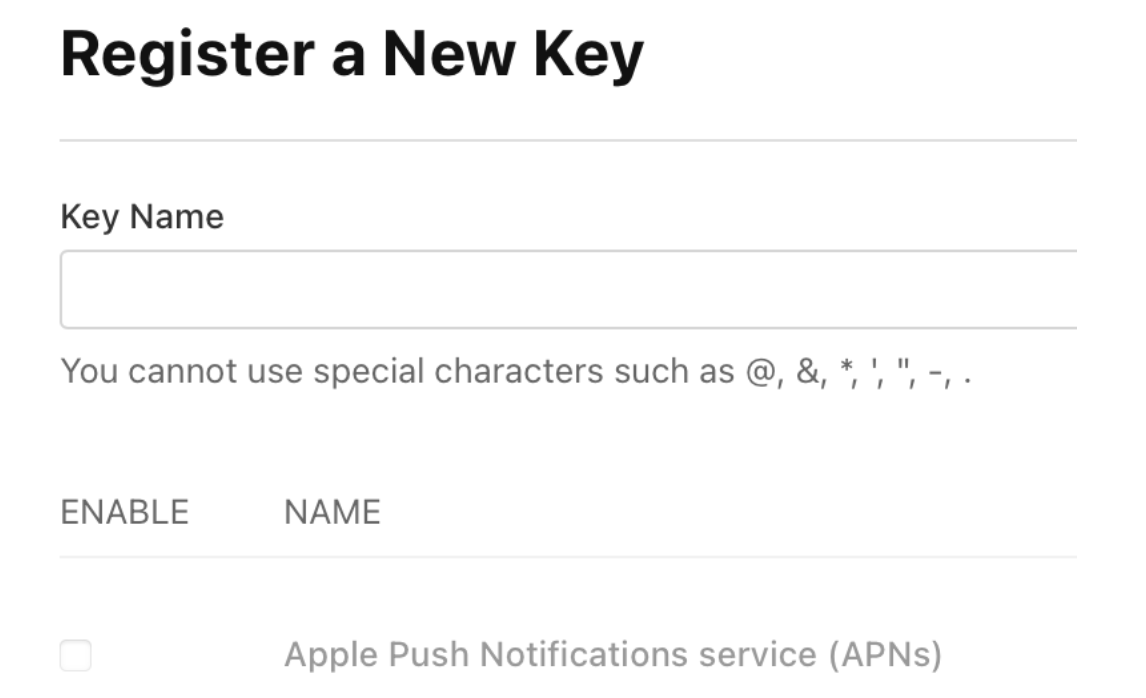
Give Key a Name -> Checkmark Apple Push Notifications service -> Continue
Keep the APNS key file safe as it is required during stage two.
App Group
Apple Developer Portal -> Certificates, Identifiers & Profiles -> Identifiers -> App Groups
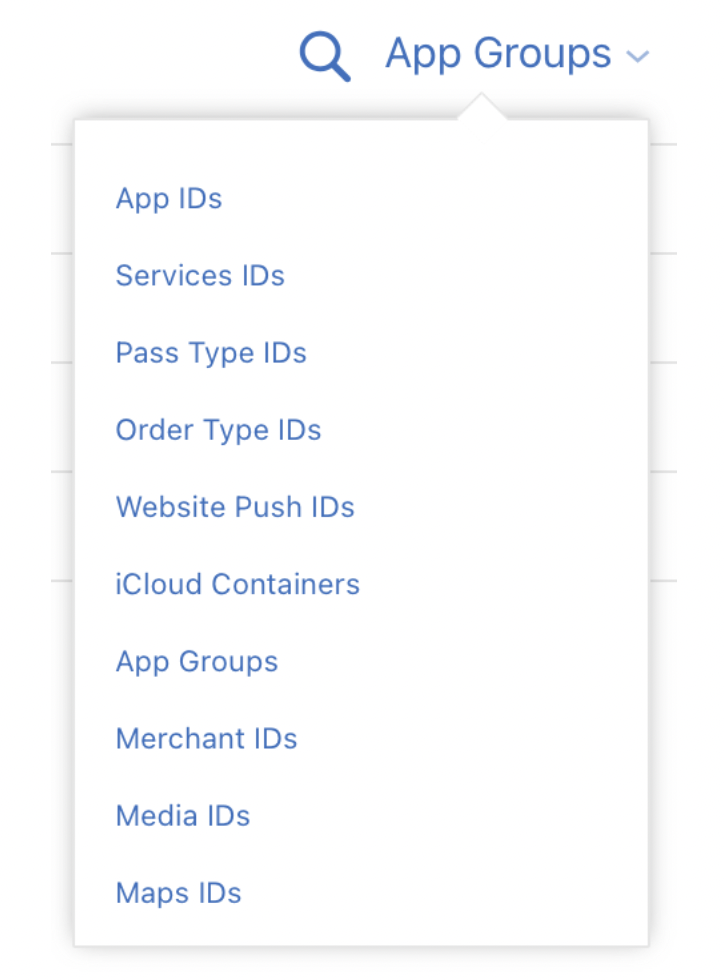
Add a new App Group -> The identifier must be of the form group.com.MyApp
Make a note of the identifier for this app group.
Updated about 1 year ago
What’s Next
